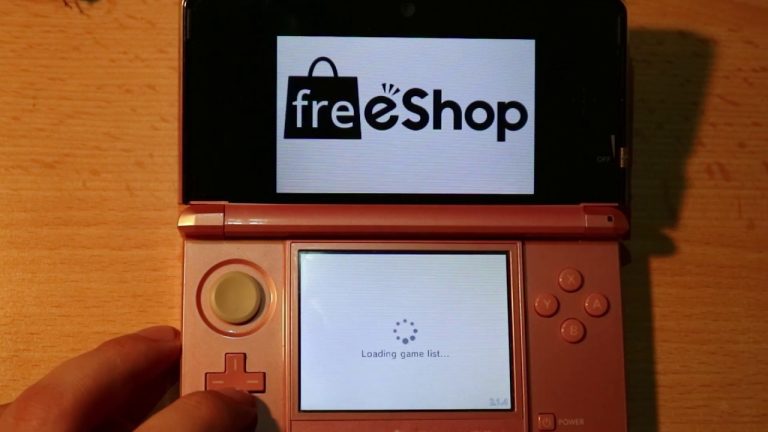Transcribe all your video and audio files in multiple languages in real-time
Are you looking for software that can transcribe your video and audio files in multiple languages in real time?
Well, we have a solution.
One Transcriber is the software that offers you – not only this but much more.
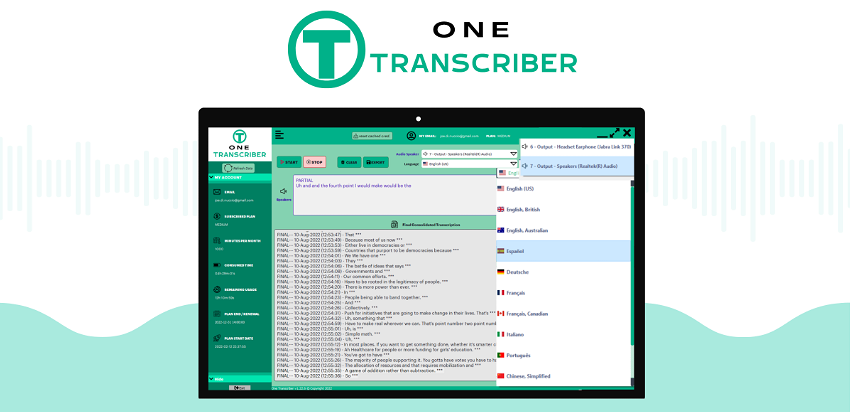
Here is the review of this transcription software.
One Transcriber – At a Glance
Best for:
- Event organizers
- Content Creators
- Remote teams
Best Alternative to:
- Otter.ai
Integrates with:
- Chrome
- Google Meet
- Microsoft Teams
- YouTube
- Zoom
- Webex
- Skype
- Media Player on PC
- Spotify
- Audible
- VLC
Key Features:
- Generate captions and subtitles for audio and video files
- Transcribe in multiple languages
- Edit transcriptions
- Export transcriptions in .txt and .doc files
One Transcriber Review
Do you need a transcript from your meetings, events, or audio and video recordings?
One Transcriber can generate transcripts for you using the Al speech-to-text algorithm.
You can get the transcripts to apps like Skype, Zoom, and Microsoft Teams.
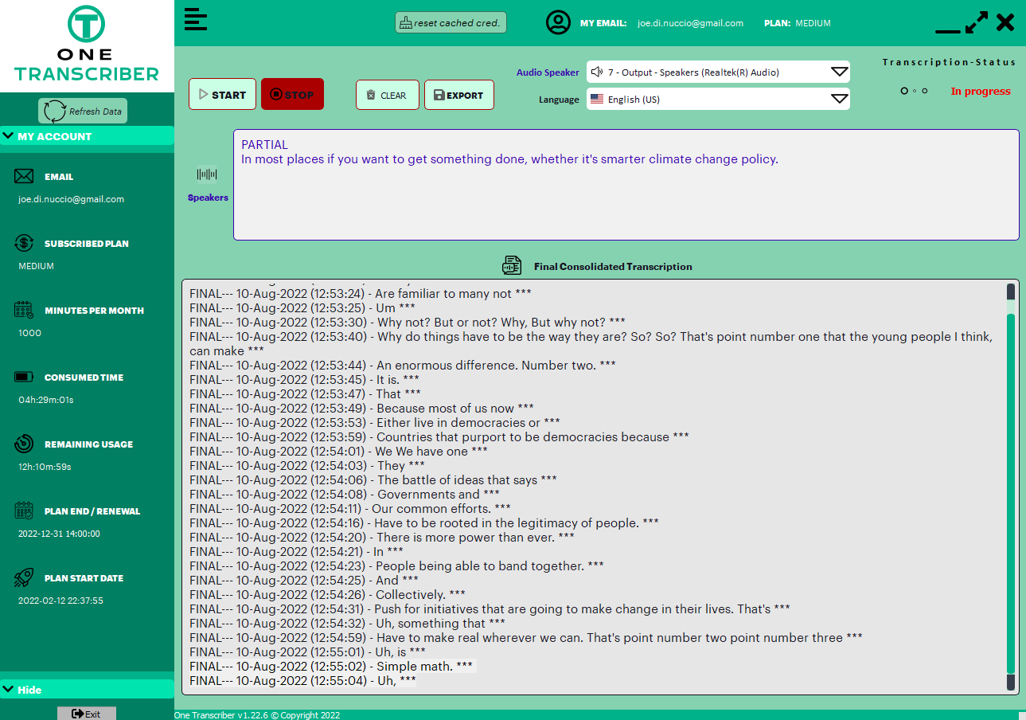
One Transcriber can transcribe the content in 12 languages – Spanish, Chinese, German, and French, for example.
If you have meetings with international clients, One Transcriber can generate dialogue in different languages in real-time. According to the software team, One Transcriber is the only software that captures and processes audio transcriptions in real time.
The software has a live box where you can track transcribed files as they generate.
Once transcripts are finalized, each file will be marked as complete and get a timestamp in the final box section.
From there, users can save files or copy them into a different document.
The best thing about this software is that it makes it easy to cut unwanted parts in the speech, such as mutters or those uhms you have when speaking.
Also, you can easily update any inaccuracies in the transcript.
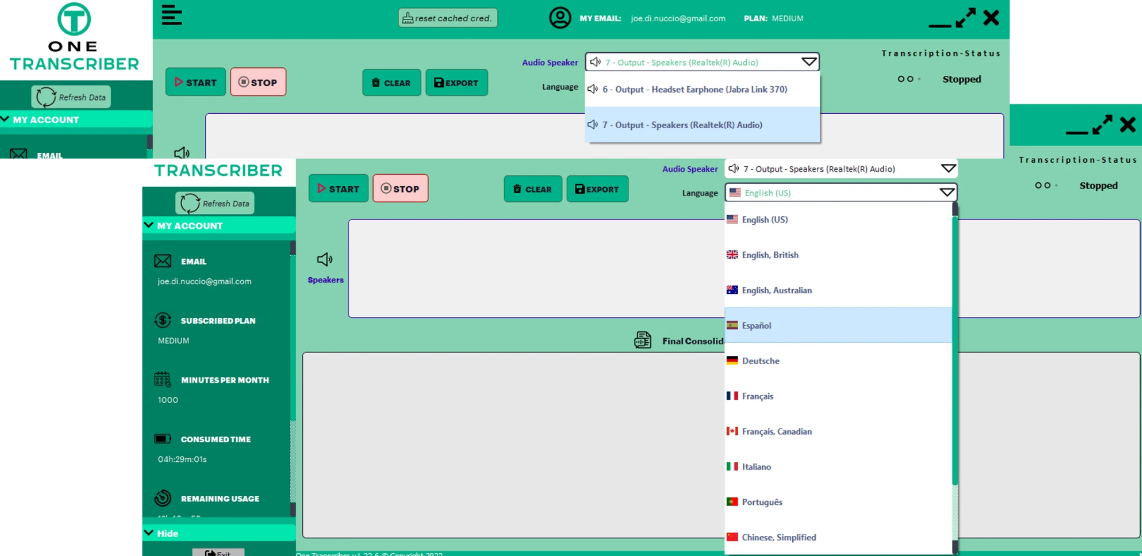
You can also edit transcripts while they are generated or when completed simply by clicking on the text you want to edit.
You can then export your transcripts in TXT and DOC format and easily share them.
Lastly, the software is easy to use and displays language options and a list of audio files so you can start with it without hassle.
You will need an internet connection to integrate machine learning and advanced algorithms into your PC.
One Transcriber works with any application since it integrates with operating system APIs.
One Transcriber Pricing
One Transcriber comes in 5 price tiers. All include lifetime access to the software, all future plan updates, and the ability to upgrade or downgrade your plan.
All plans have a 60-day money-back guarantee.
The following features come in all three price tiers:
- Real-time transcribing and live captions
- Closed captions and subtitles
- Integration with any podcast, meeting, or video platform on the PC
- Recording transcription
- Unlimited users
- 12 available languages and future added languages
- Option to select device and language translation
- Track the software and time usage
Price tier 1 includes all the above plus 120 minutes of transcription per month. This plan costs $69 for lifetime access.
Price tier 2 includes the above features but has 250 minutes of transcription per month. This tier costs $139 for lifetime access.
Unlike 1 and 2, the Price tier has 500 minutes of transcription per month. This plan costs $239 for lifetime access.
Price Tier 4 has 750 minutes of transcription monthly and costs $339.
Price tier 5 comes with 1500 minutes of transcription per month and costs $599 for lifetime access.
Wrapping up
One Transcriber is the perfect software to transcribe any video or audio file in real-time.
Not only the only software that transcribes in real-time, but One Transcriber also uses 12 different languages and integrates with many apps.
With One Transcriber, you can forget about hours spent in front of the PC transcribing and editing transcriptions.