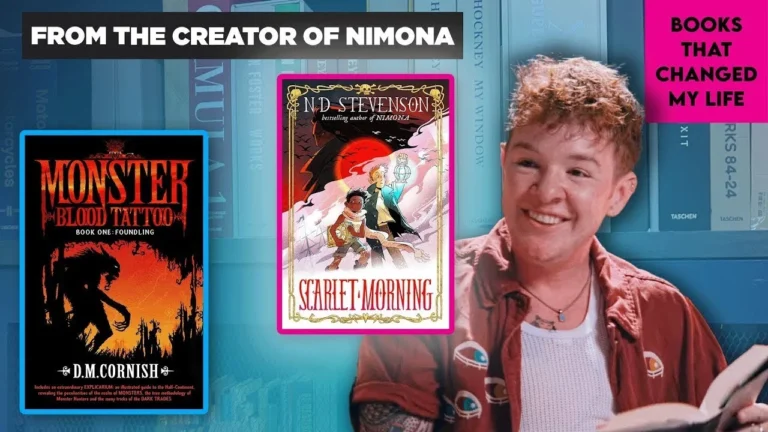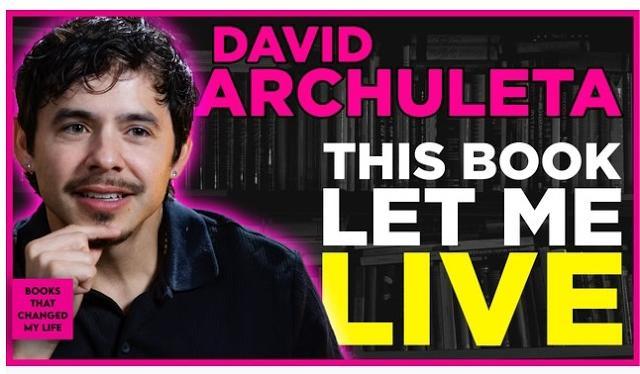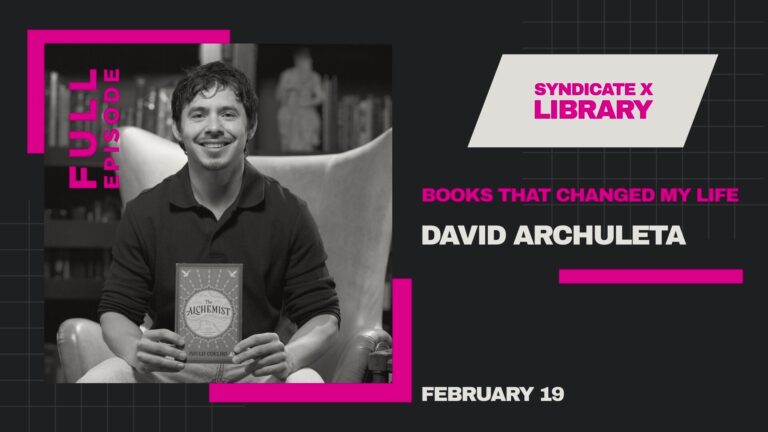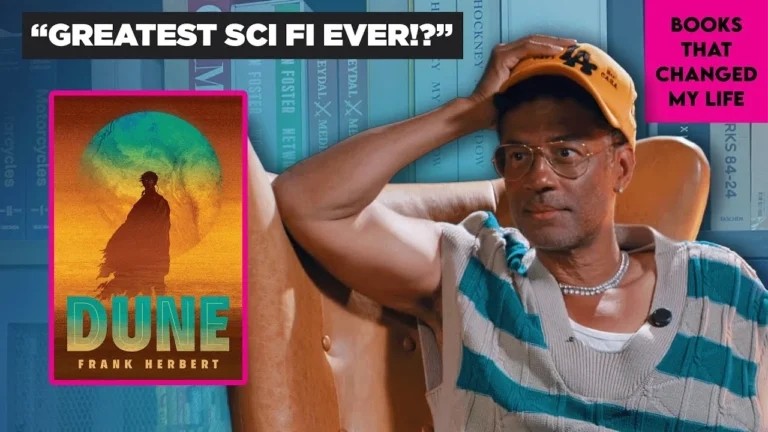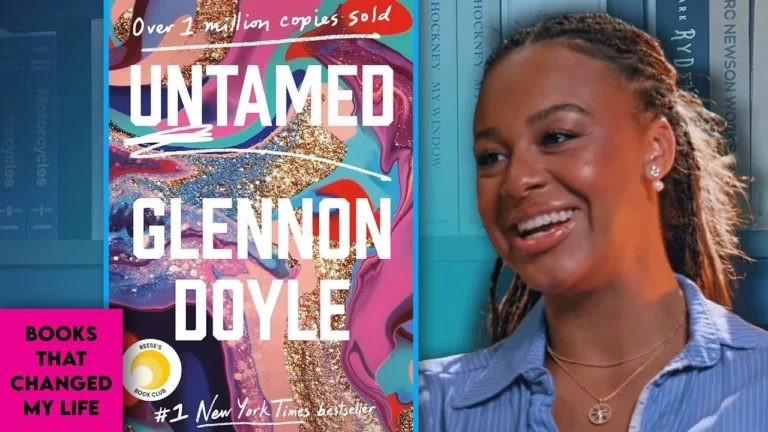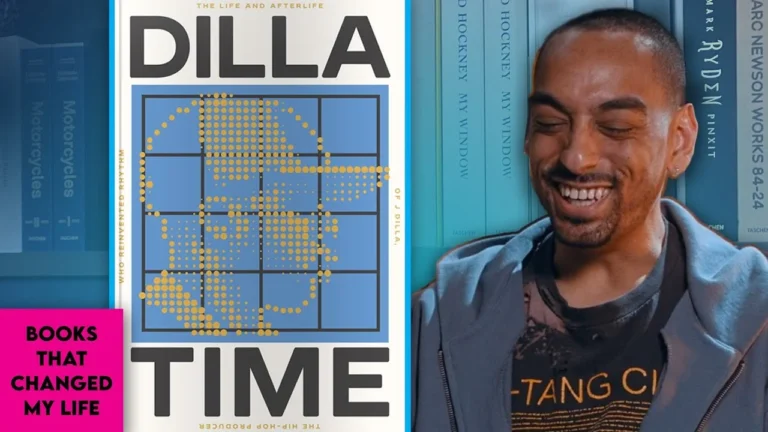How Monster Blood Tattoo Influenced ND Stevenson
In this episode of Books That Changed My Life, host Chris Collins sits down with the wildly talented ND Stevenson—author, illustrator, and creative force behind works like Scarlet Morning, Netflix’s She-Ra and the Princesses of Power, and the Oscar-nominated adaptation of Nimona. ND shares how D.M. Cornish’s Monster Blood Tattoo trilogy profoundly influenced his creative…