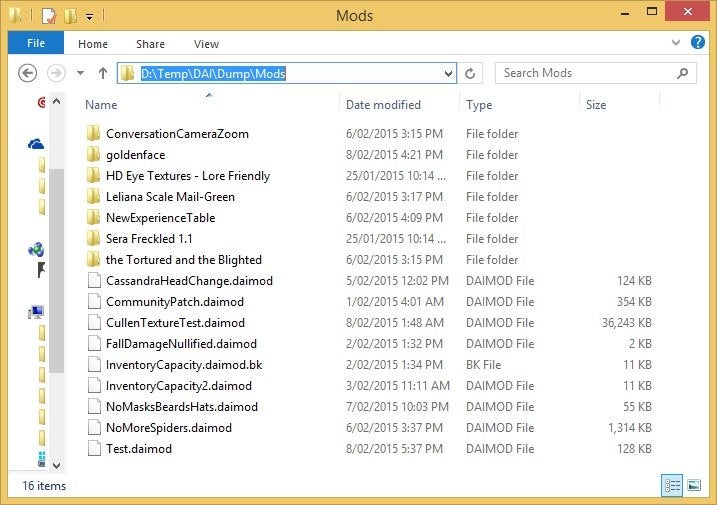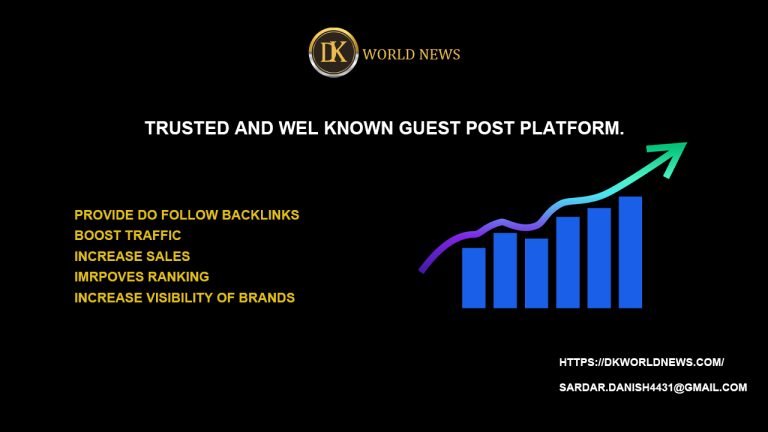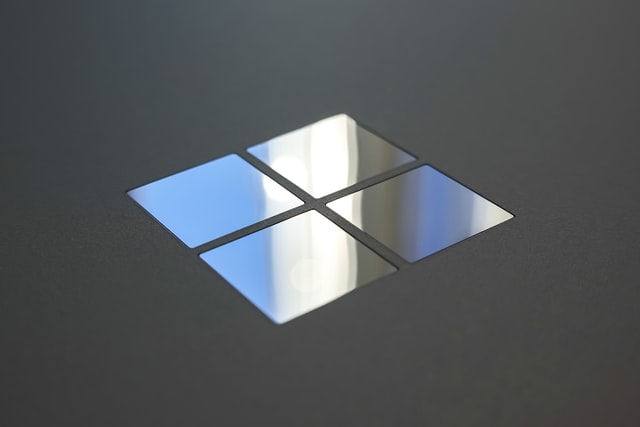Error Establishing a Redis Connection – General Questions
Redis, an open-source, in-memory data structure store, is widely used for caching, session management, and real-time analytics. However, encountering an “Error Establishing a Redis Connection” can be a frustrating experience for developers and system administrators. In this article, we’ll address some general questions about this error and provide insights into its causes and potential solutions.

1. What Does “Error Establishing a Redis Connection” Mean?
This error message indicates that a program or application is unable to connect to the Redis server. It usually occurs when the client is trying to establish a connection with the Redis server, but for some reason, the connection cannot be established successfully.
2. What Are Common Causes of This Error?
Several factors can lead to an “Error Establishing a Redis Connection”:
a. Incorrect Configuration
Ensure that the connection parameters, such as the host, port, and authentication credentials, are correctly configured in your application.
b. Redis Server Not Running
Verify that the Redis server is up and running. You can check the status of the Redis server using the command `redis-cli ping`.
c. Firewall or Network Issues
Firewalls or network configurations may be blocking the connection between the client and the Redis server. Make sure that the necessary ports (default is 6379) are open.
d. Memory Limit Exceeded
If Redis has exhausted its memory allocation, it may not accept new connections. Check the memory usage on the server and adjust configurations if needed.
e. Authentication Failure
If your Redis server is password-protected, ensure that the client is providing the correct password for authentication.
f. Incorrect Redis Version
Different versions of Redis may have different default configurations or authentication mechanisms. Ensure compatibility between your client and server versions.
3. How Can I Troubleshoot This Error?
To troubleshoot an “Error Establishing a Redis Connection,” follow these steps:
a. Check Configuration Files
Review your application’s configuration files to ensure that the Redis connection parameters are accurate.
b. Test Connection with redis-cli
Use the `redis-cli` tool to manually test the connection to the Redis server. This can help verify if the issue lies with your application or the server itself.
c. Verify Redis Server Status
Run the `redis-cli ping` command to check if the Redis server is responsive. If it returns “PONG,” the server is running.
d. Check for Firewall or Network Issues
Confirm that there are no firewall rules or network configurations blocking the connection between your client and the Redis server.
e. Review Authentication
Double-check the authentication credentials in your application’s configuration to ensure they match the Redis server’s settings.
f. Monitor Memory Usage
Check the memory usage on the Redis server using the `redis-cli info memory` command. If it’s nearing the limit, consider adjusting the Redis configuration.
g. Update Redis and Client Versions
Ensure that both your Redis server and client are using compatible versions. Consider updating or downgrading if version mismatches are detected.


4. Is This Error Specific to a Programming Language or Framework?
No, the “Error Establishing a Redis Connection” is not specific to any particular programming language or framework. It can occur in any application or system that utilizes Redis for data storage or caching. Whether you’re using Python, Node.js, Java, or any other language, encountering this error is possible if there are connectivity issues with the Redis server.
5. Can I Prevent This Error from Occurring?
While it’s impossible to completely eliminate the potential for encountering this error, there are steps you can take to minimize the likelihood:
– Regularly monitor the Redis server’s status and resources to catch any potential issues early.
– Implement proper error handling in your code to gracefully handle connection failures.
– Conduct thorough testing, especially when deploying to a new environment or making configuration changes.
6. Are There Tools or Libraries to Help Debug Redis Connection Issues?
Yes, there are several tools and libraries available to assist in debugging Redis connection problems:
– redis-cli: This command-line interface allows you to interact with the Redis server directly and can be used to test connections and perform diagnostic commands.
– Redis Desktop Manager: This GUI-based management tool provides a graphical interface for monitoring and managing Redis instances, including testing connections.
– Client-Specific Debugging Tools: Many Redis clients and libraries provide their own debugging tools and utilities for diagnosing connection issues. These can be invaluable in identifying and resolving specific problems with your chosen client.
In conclusion, encountering an “Error Establishing a Redis Connection” is a common challenge faced by developers using Redis for various applications. By understanding the potential causes and following systematic troubleshooting steps, you can effectively address this issue and ensure reliable Redis connections for your projects. Remember to document your configurations and changes, as this can be invaluable for future debugging efforts. Happy coding!