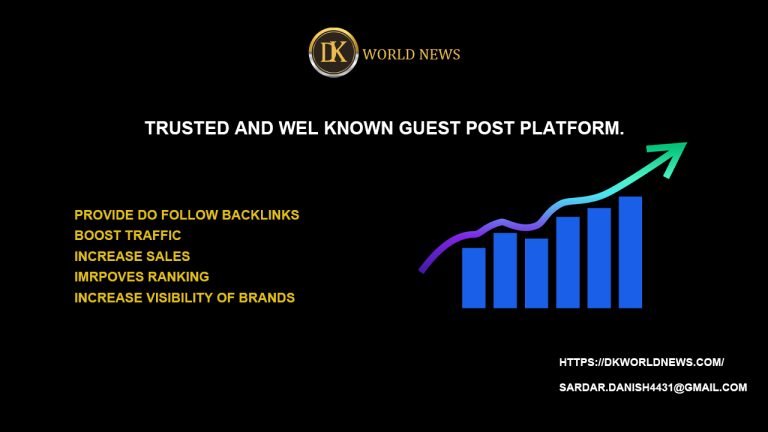Cybersecurity 101: How To Protect Your Data Online
In this digital age, online privacy is becoming increasingly important. Cybercriminals want to steal your identity and use it to commit crimes, obtain loans and destroy your credit score. In fact, according to this study, identity theft takes place every 14 seconds in America.
Social media users are common victims of identity theft. If you’re an active social media user, hackers might steal your content and start reposting it on their own accounts. They may even try to scam innocent people using your name if your content is monetizable.

This article will show you how to protect your data online.
1. Use a VPN when connected to public networks
Most free public Wi-Fi networks don’t have robust security protocols. They often don’t require a password to log in and have weak encryption or no encryption at all.
Hackers with bad intentions often target public Wi-Fi hotspots to access users’ private information. One way of doing this is through man-in-the-middle attacks. These attacks involve intercepting the data transferred between your device and the public Wi-Fi network.
Never access sensitive apps and accounts on public Wi-Fi because you risk hackers obtaining your details, such as passwords. Also, set your smartphone not to auto-connect to public networks.

You can also use a VPN to create a secure public Wi-Fi connection. With a VPN, your internet traffic gets encrypted, so hackers can’t intercept it. However, one downside of using a VPN is that it may slow down your internet traffic. But by choosing one of the fastest VPN options out there, you shouldn’t run into much trouble.
2. Don’t download files from untrustworthy sites
Avoid downloading files from sites you don’t know. Often, the file you’re downloading is actually a virus. It may destroy essential data stored on your device or expose you to hackers by weakening your security protocol.
If you can’t find the file on a trustworthy site, don’t risk infecting your entire device by downloading it from a dangerous site. For example, you can subscribe to Netflix to view the safe version of a movie instead of going to Telegram or another website to download its pirated version.
3. Get anti-malware protection for your devices
Most consumers already know the importance of installing anti-malware software on their devices, but few use it on all of their devices. Many people have antivirus programs on their laptops and desktops, but not many have them on their smartphones.

And even if they have installed these anti-malware programs, many users rarely exhaust all the functions. Many anti-malware programs come with features such as remote wipe, suspicious URL blocking, and device location. Enable all the features of your anti-malware program to boost your online data protection.
4. Don’t open emails from strangers
One way hackers can access your personal information is through emails. Don’t open emails from strangers because they will likely contain a virus that can infect your entire computer system.
Companies discourage their employees from opening emails coming from outside their organization. And if they open the emails, they should avoid clicking suspicious links that may lead to dangerous websites.
5. Don’t share your phone number if you don’t have to
Treat solicitations of your phone number like a lady would react to a creepy guy at the bar. Don’t give strangers your number.
Most online scams begin by accessing your phone number. Hackers know that your phone number is enough to get lots of your personal details. According to cybersecurity expert Brian Chen, your phone number can lead to details such as your home address and property ownership.

So avoid giving out your phone number or email whenever possible.
6. Use a password manager
You need passwords to access your online accounts, and you should make sure all of your passwords are strong and unique. With a password manager, you can create passwords that are as long as you’d like without worrying about forgetting them. You’ll only need to remember the password to the password manager.
7. Use security plugins
Using security plugins is crucial for ensuring the safety and security of your website. These plugins can help protect your website from unauthorized access and attacks, such as malware and phishing attempts. WP Login Lockdown and WP Force SSL are two highly recommended security plugins for WordPress sites. WP Login Lockdown helps prevent brute-force attacks by limiting the number of login attempts and locking out users who enter incorrect login credentials. WP Force SSL, on the other hand, ensures that all communication between your website and its visitors is encrypted and secure. By using these plugins, you can significantly reduce the risk of potential security breaches and protect your website and its visitors from harm.
Conclusion
Cybersecurity is becoming an issue because most online users don’t know how to protect their data. They access dangerous websites and download untrustworthy files. You may also innocently give out personal details such as your phone number to strangers, thinking that it may not harm you.
Protecting your data online includes using a VPN when connected to public networks and getting anti-malware protection for all of your devices. You can also use a password manager to create and store strong passwords for your accounts.