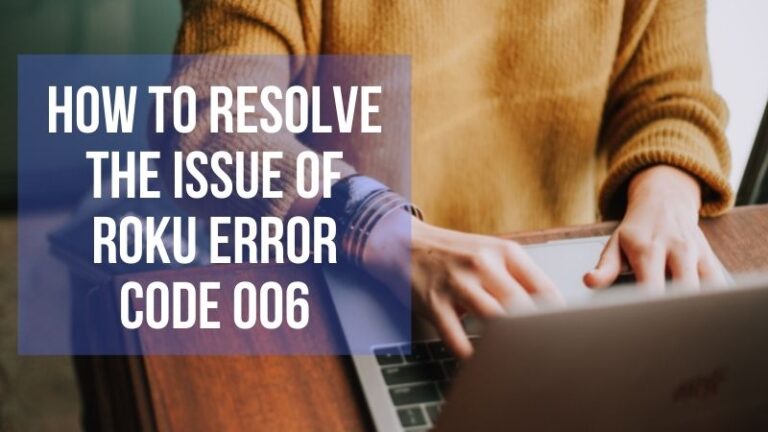How to Block WhatsApp Web on PC, Mac, or Phone-3 Ways
With the ever-increasing integration of technology into our daily lives, instant messaging platforms like WhatsApp have become essential tools for communication. However, with this convenience comes the challenge of managing distractions and ensuring productivity. One common issue that many face is the temptation to constantly check messages on WhatsApp Web, whether on their PC, Mac, or phone. If you find yourself falling into this trap and seeking ways to regain focus and control over your digital habits, you’re in the right place. In this article, we will explore three effective methods to block WhatsApp Web on different devices and reclaim your time for more important tasks.
Why block WhatsApp Web?
Blocking WhatsApp Web can be seen as a necessary measure for ensuring privacy and security in today’s digital age. While the convenience of accessing messages on a computer can be appealing, it also opens up potential vulnerabilities for unauthorized access to personal conversations and data. By blocking WhatsApp Web, users can have better control over who has access to their account and prevent potential misuse or hacking attempts.
Furthermore, blocking WhatsApp Web could also be beneficial in limiting distractions or maintaining focus during work hours. With constant notifications popping up on the desktop screen, productivity can suffer as individuals are tempted to check messages frequently. By implementing measures to block WhatsApp Web, users can create boundaries between work and personal communication, leading to improved efficiency and reduced distractions in their daily routine.

Method 1: Using browser settings
If you’re looking to block WhatsApp Web through browser settings, it’s important to note that this method can be effective yet somewhat limited. By accessing your browser settings, you can manage certain features such as site permissions and extensions that may help in restricting WhatsApp Web access. However, the drawback lies in the fact that these settings may not provide a foolproof way to completely block the service.
One approach is to explore options within your browser’s privacy or security settings where you can customize permissions for specific websites. By specifically denying WhatsApp Web access, you may prevent it from loading or functioning properly on your device. Additionally, consider installing ad blockers or extensions that allow more control over website access and content filtering. While this method may require some trial and error, it offers a personalized approach to managing online platforms like WhatsApp Web according to your preferences.
Method 2: Using parental controls
Method 2: Using parental controls can be a powerful way to block WhatsApp Web on various devices. Parents can set up restrictions and controls on their children’s devices to limit access to certain apps and websites, including WhatsApp Web. By utilizing these tools, parents can monitor and manage their children’s online activities more effectively, fostering a safer digital environment for young users.
Parental controls offer customizable settings that enable parents to choose which specific websites or apps they want to block or restrict access to. This method not only helps in preventing excessive usage of messaging platforms like WhatsApp Web but also aids in protecting children from potential online dangers. With the constant evolution of technology, leveraging parental control features is essential for promoting responsible digital behavior among youngsters while ensuring their safety and well-being in the virtual realm.
Method 3: Third-party apps or extensions
Method 3: Third-party apps or extensions can be a game-changer when it comes to blocking WhatsApp Web. These tools offer additional features and customization options that may not be available through other methods. By leveraging the power of third-party apps, users can gain more control over their digital environment and enhance their productivity.
Some popular third-party apps for blocking WhatsApp Web include website blockers, content filters, and productivity extensions. These tools can help users limit distractions, improve focus, and manage their online time effectively. Furthermore, third-party apps often provide real-time notifications and usage insights to help users stay accountable and make informed decisions about their online habits.
In conclusion, exploring third-party apps or extensions is a valuable approach for those seeking advanced solutions to block WhatsApp Web on various devices. With the right tools in hand, users can create a more conducive digital workspace that aligns with their goals and priorities.
Considerations before blocking access
Before blocking access to WhatsApp Web on any device, there are several important considerations to keep in mind. Firstly, it’s essential to assess the reason behind wanting to block access. Is it due to security concerns, productivity issues, or personal preferences? Understanding the underlying motivation will help you determine the most appropriate course of action.
Secondly, consider the potential impact of blocking access on your relationships or workflow. If you’re planning to block access for employees in a professional setting, how will it affect communication and collaboration? For personal use, think about how imposing restrictions may influence trust and understanding among family members or friends. It’s crucial to weigh these consequences before implementing any restrictions on WhatsApp Web usage.
![]()
Conclusion: Importance of monitoring online activities
In conclusion, the significance of monitoring online activities cannot be understated in today’s digital age. By keeping a close eye on how individuals are engaging with various platforms like WhatsApp Web, we can help ensure a safe and secure online environment. Monitoring allows us to detect any potential misuse, prevent unauthorized access, and protect sensitive information from falling into the wrong hands.
Moreover, effective monitoring helps in promoting responsible use of technology and fostering healthy online behaviors. It enables individuals to have control over their digital footprint and encourages transparency in online interactions. With the growing privacy concerns and cyber threats, being proactive about monitoring online activities is crucial for safeguarding personal data and upholding cybersecurity standards. By staying vigilant and informed, we can better navigate the complexities of the digital world and enjoy all its benefits responsibly.