What is Synology Hyper backup Explorer?
Synology Hyper Backup Explorer is an essential tool for users who rely on Synology NAS devices for data storage and backup. It allows users to access and restore backup files created with Synology Hyper Backup, ensuring that important data remains accessible and protected in case of system failures or accidental deletions.
Understanding Synology Hyper Backup
Before delving into Hyper Backup Explorer, it’s important to understand Hyper Backup itself. Synology Hyper Backup is a comprehensive backup solution provided by Synology for its NAS devices. It allows users to back up their data to various destinations, such as:
- Local storage
- External drives
- Remote Synology NAS devices
- Cloud services (such as Google Drive, Dropbox, and Synology C2)
While the backup files created by Hyper Backup are stored in a highly compressed and structured format, this also means that they cannot be accessed directly through a normal file explorer. This is where Hyper Backup Explorer comes in.
What is Synology Hyper Backup Explorer?
Synology Hyper Backup Explorer is a standalone application that allows users to browse and extract files from .hbk backup files created by Hyper Backup. This tool is especially useful when users need to recover specific files without restoring an entire backup.
Some key features of Hyper Backup Explorer include:
- User-friendly interface for browsing backup content
- Support for multiple versions of files
- Quick extraction and restoration of individual files
- Compatibility with both Windows and macOS

Why Use Synology Hyper Backup Explorer?
There are several reasons why using Synology Hyper Backup Explorer is beneficial:
1. Disaster Recovery
Data loss can occur unexpectedly due to hardware failure, accidental deletion, or cyber threats like ransomware. Hyper Backup Explorer gives users a simple way to retrieve crucial files without having to restore an entire system.
2. Easy File Versioning
Hyper Backup stores multiple versions of files, which means users can restore an earlier version if needed. The Explorer tool makes it easy to navigate through different versions and select the correct one.
3. Cross-Platform Support
Even if users do not have direct access to a Synology NAS, they can still open and extract files from a backup using Hyper Backup Explorer on Windows or macOS.
How to Use Synology Hyper Backup Explorer
Using Synology Hyper Backup Explorer is a straightforward process:
- Download and Install: The tool can be downloaded from the official Synology website and installed on a Windows or macOS system.
- Open the Backup File: Launch Hyper Backup Explorer and open the .hbk file from the backup location.
- Browse the Contents: Users can navigate through the backup structure and locate specific files or folders.
- Restore Files: Select files and extract them to a desired location on the local system.


Limitations to Consider
While Synology Hyper Backup Explorer is a powerful tool, there are some limitations to be aware of:
- It only supports .hbk backup files created by Hyper Backup.
- Some advanced backup types (such as encrypted backups) may require additional authentication.
- The tool does not allow users to modify backup files—only to extract and restore data.
Final Thoughts
For anyone using a Synology NAS for data storage and backup, Hyper Backup Explorer is an indispensable tool. It provides an easy and efficient way to access and restore files from backup archives, ensuring that important data is never out of reach when needed.
Whether for recovering lost files, accessing previous versions of documents, or performing disaster recovery, Synology Hyper Backup Explorer simplifies the backup management process and enhances data security.







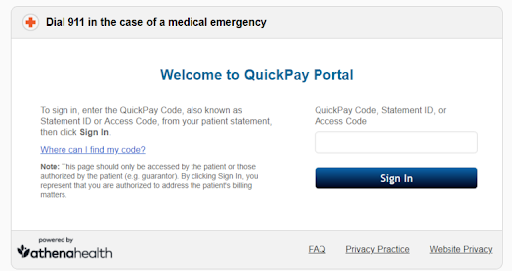
![How to Mute Someone on Instagram [2024]](https://boostupblogging.com/wp-content/uploads/2024/04/instagram-logo-768x576.jpg)