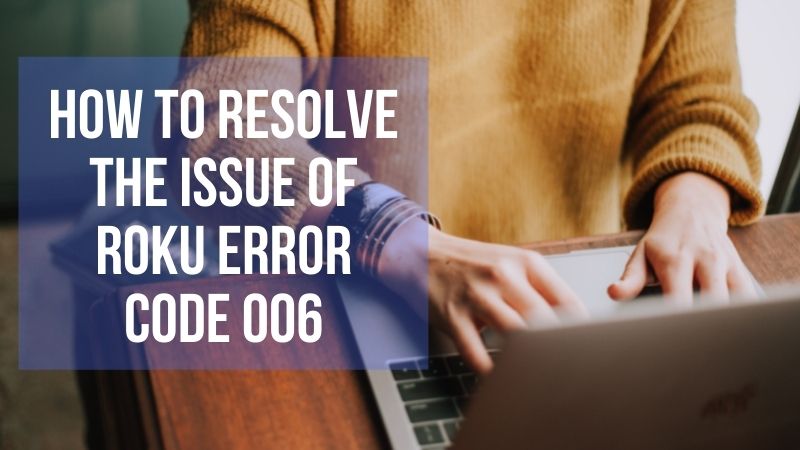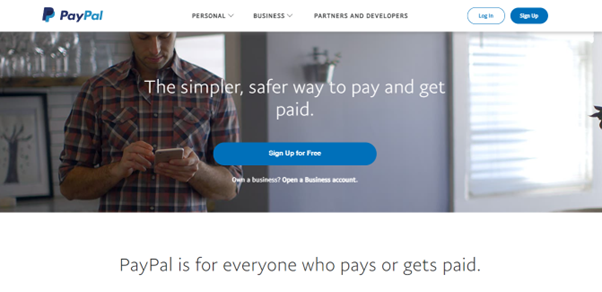How To Resolve The Issue Of Roku Error Code 006
Well, Roku is known for providing an amazing TV watching experience. There are some situations where you can face an error such as the Roku error code 006. When this happens, you will see that the Roku will get stuck with this code on the screen and you won’t be able to see anything.
This might take some time to resolve the issue. Well, in order to resolve the issue, a restart can help you out.
Why do you face Error Code 006 on Roku?
The error 006 code will be when the system file is going to get misconfigured. Well, if you are not tech-savvy, this is very confusing but there is some explanation as well. Then after some time, Roku’s system may get overloaded with the data and might trigger the issue.
This is the same thing that will happen if some of the system files are broken or might have been missing. That might occur if you install them and then uninstall a lot of third-party streaming services, apps, or channels.
That may also appear if you see that the system fails to verify the Roku during the update. Whatever the reason may be, there are some methods that you can follow in order to resolve the issue:
How to fix the Roku Error 006:
There are two ways to resolve the issue. The first is by restarting the Roku issue and the second is by checking the internet connection.
Network connection:
This is the error that is going to pop up when there is something wrong with the IP communication and the system is timed out. They may happen in the end when the internet or the Wi-Fi is going to get interrupted.
There are times when the third-party servers might get congested as of excessive traffic. Due to this your device will be left in the air. The first thing that you need to do is to check the internet speed and its latency.
After that take the computer and the smartphone. Also, run a speed test in order to make sure that there is no issue from your side.
You need to ensure that the download speed is 20 Mbps or higher. There are some streams that might work on lower speeds than that. Well, if you see that there is something wrong with the connection, then restart the router and try to reconnect.
Well, you can easily unplug it from the wall and then plug it back in with the On/Off button.
Restarting the Roku:
The error code 006 is going to prevent you to navigate the menu and you will need to use the remote trick in order to restart. Let us see the sequence that you need to press on the remote.
Home button – multiple times > Up button-1 time> Rewind button-multiple times > Quick Forward– button 2 times
The restart is not going to start immediately when you are dealing with the errors. After that, you need to sit tight for a couple of moments before the framework is going to perceives the solicitation. In the event that is not working right, then you need to try it again after any minute.
Restart the system:
If you are able to open and navigate through the menus, then it is better to use the built-in restart option. After that, you need to open the home screen and then go down and select restart.
After that move right and choose restart in order to initiate.
If you see that these steps are not beneficial to resolve the Roku error code 006, then you need to get in touch with experts. They are the professional who will work it out for you with the best and the easy solutions!