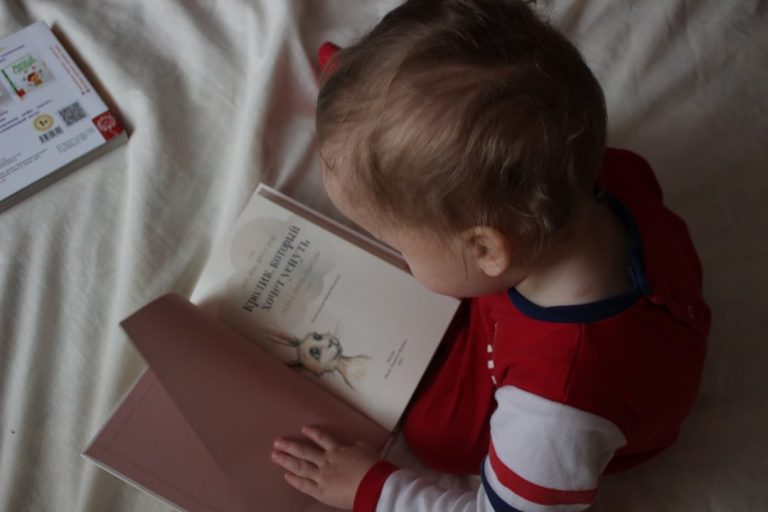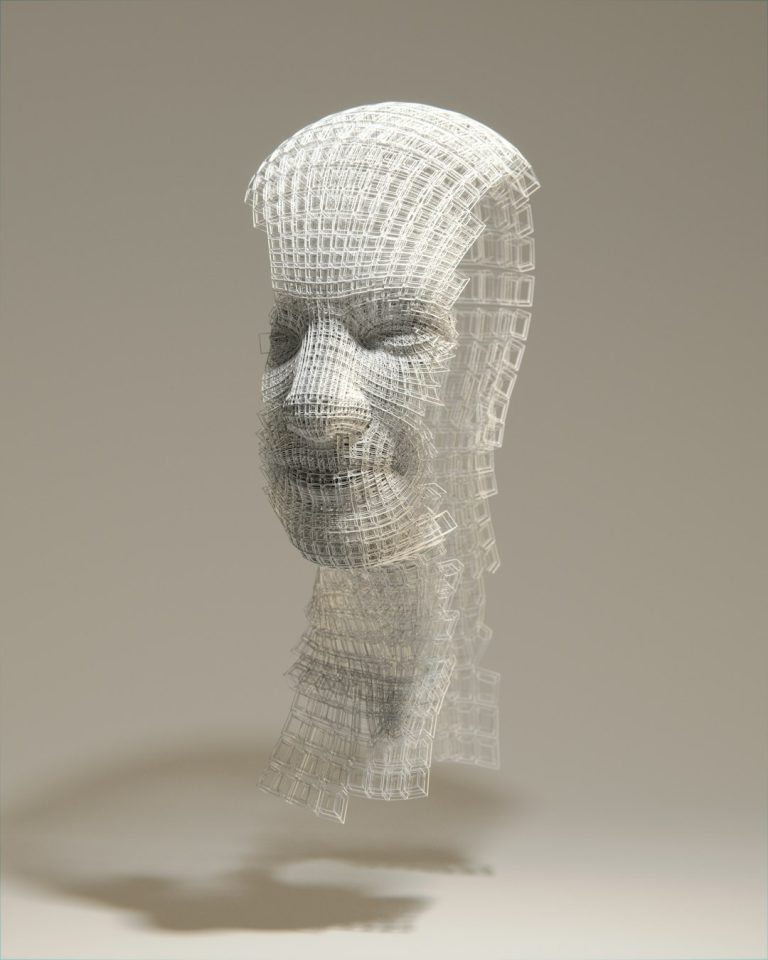How to Fix a Corrupted Minecraft World or Restore From Backup
Minecraft, the beloved sandbox game that has captured the hearts of millions around the world, offers boundless opportunities for creativity and adventure. However, there’s nothing more disheartening for a player than encountering a corrupted world in their Minecraft realm. Whether it’s due to a sudden power outage, a game crash, or an unexpected glitch, the loss of countless hours of hard work and ingenuity can be devastating. But fear not! In this article, we will delve into the depths of Minecraft troubleshooting and explore how to fix a corrupted world or restore it from a backup with ease.
Understanding corrupted Minecraft worlds
When a Minecraft world becomes corrupted, it can be a frustrating and disheartening experience for players who have invested hours of creativity and hard work into their virtual landscapes. But what exactly causes these corruptions? In many cases, it can be attributed to unexpected power outages, hardware failures, or software glitches that interrupt the game’s save process. Additionally, mod conflicts or improperly installed mods can also contribute to world corruption. Understanding these potential causes is crucial in preventing future corruptions and maintaining the integrity of your virtual creations.
It’s important for players to recognize the signs of a corrupted world early on to minimize potential losses. Common indicators include missing chunks of terrain, disappearing structures or items, abnormal behaviors from mobs or entities, and frequent crashes when attempting to load the world. By being vigilant and proactive in identifying these symptoms, players can take steps to mitigate further damage before it becomes irreversible. Moreover, understanding how game files are structured and stored can provide insights into why corruptions occur and how they may be repaired or prevented in the future.

Identifying backup options
Identifying backup options is a crucial step in protecting your Minecraft world from potential corruption. While many players rely on the game’s built-in backup feature, there are other methods to consider. One option is using a third-party backup tool specifically designed for Minecraft, which can provide more flexibility and control over when and how backups are created. Additionally, cloud storage services like Dropbox or Google Drive can automatically sync your game files, providing an offsite backup solution in case of hardware failure or accidental deletion.
Another critical aspect to consider is the frequency of backups. Regularly scheduled automatic backups can ensure that you have recent versions of your world available in case of an emergency. Furthermore, having multiple backup options can further safeguard against data loss – combining local backups with cloud storage or external hard drives can create layers of redundancy for added peace of mind. By exploring various backup options and implementing a robust strategy, Minecraft players can protect their worlds and minimize the impact of potential game corruption scenarios.
Restoring from a backup in Minecraft
Restoring from a backup in Minecraft can be a game-changer for players who have invested countless hours building their dream worlds. Whether it’s a corrupted world file or an accidental destruction of important structures, having a backup can provide a lifeline to save all the hard work. However, it’s crucial to understand the process and implications of restoring from a backup. Players need to weigh the benefits of reverting to an older version against potentially losing any progress made since the backup was created.
One interesting aspect of restoring from a backup is the opportunity it presents for reflection and improvement. It allows players to re-evaluate their previous choices and consider implementing changes that they may not have considered before. Additionally, restoring from a backup can serve as a valuable lesson in the importance of regular backups and proactive measures to prevent data loss in the future. With careful consideration and strategic planning, restoring from a backup can revitalize the Minecraft experience and inspire new creative endeavors within the game.

Fixing a corrupted world in Minecraft
In the immersive world of Minecraft, encountering a corrupted world can be a devastating setback for any player. However, instead of lamenting the loss of progress, consider this as an opportunity to rebuild and reshape the virtual landscape. Embracing creativity and innovation is key in fixing a corrupted Minecraft world – think of it as an unexpected challenge that tests your problem-solving skills and resilience.
One approach to restoring balance in your Minecraft world is by taking inspiration from real-life architecture and urban planning. Consider designing new structures or reimagining existing ones with an innovative touch to breathe new life into the digital environment. Additionally, exploring unconventional building techniques or incorporating custom mods can inject fresh excitement into the game while mending the corrupt elements within your virtual domain. Remember, a corrupted world is not necessarily a lost cause; it’s an invitation to pioneer a renewed vision within the boundless potential of Minecraft.
No matter how dire the corruption may seem, remember that every obstacle in Minecraft presents an opportunity for growth and renewal. By embracing this mindset and implementing creative solutions, you have the power to transform a distressed digital realm into a captivating new frontier awaiting exploration. So roll up your sleeves and dive back into your Minecraft world with determination – for through creativity, persistence, and ingenuity, you can overcome any corrupted landscape and restore its former glory.
Preventing future world corruption
Preventing future world corruption in Minecraft is crucial to maintaining a stable and enjoyable gameplay experience. One effective method is to regularly back up your world files to external storage or cloud services. By creating multiple backups at different time intervals, you can minimize the impact of any potential corruption, ensuring that your progress remains safe and secure.
Additionally, being mindful of mod installations and updates can significantly reduce the risk of world corruption. Always ensure that mods are compatible with your current version of Minecraft, and carefully read instructions before installing or updating any mods. This proactive approach can help prevent conflicts that may lead to corrupting your world data, allowing you to enjoy a smoother gameplay experience without the fear of looming corruption issues.

Conclusion: Ensuring the safety of your Minecraft world
In conclusion, the safety of your Minecraft world is paramount to preserving all the hard work and creativity you’ve put into it. By implementing regular backups and employing safeguard measures such as using reputable mods and plugins, you can prevent the devastating loss of your world due to corruption or other unforeseen events. It’s also crucial to keep an eye on potential warning signs of corruption, such as lag spikes or unusual behavior in-game, so that you can take action before it’s too late.
Furthermore, seeking out online communities and forums for advice and support can be invaluable when it comes to keeping your world safe and secure. Connecting with other players who have faced similar challenges and learning from their experiences not only enhances your knowledge but also fosters a sense of camaraderie within the Minecraft community. Remember, maintaining the safety of your Minecraft world is an ongoing process that requires vigilance and proactive measures, but by staying informed and taking necessary precautions, you can enjoy your virtual creations with peace of mind.