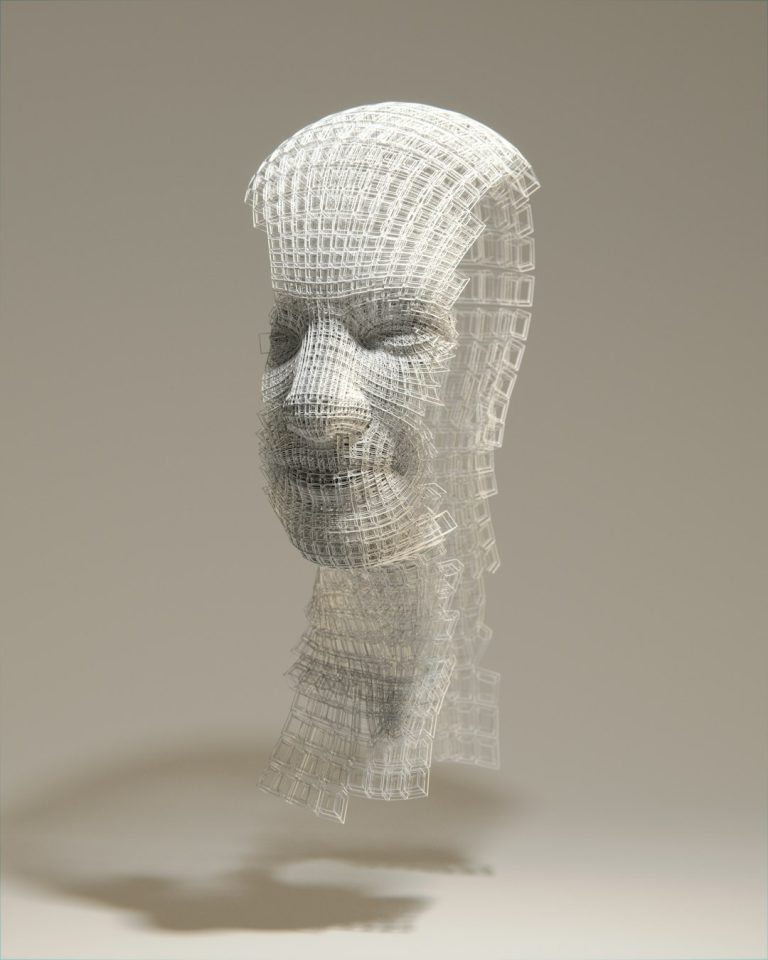Standing Desk with PC Mount: The Ultimate Setup Guide
Creating the ideal workstation is all about balancing ergonomics, functionality, and aesthetics. A standing desk with a PC mount is one of the most efficient and health-conscious setups you can implement in your home or office. Not only does it promote better posture and increase productivity, but it also helps keep your computer and cables organized, creating a neat and professional look. Whether you’re upgrading your existing desk or setting up a brand-new workspace, this guide walks you through everything you need to know.
Why Choose a Standing Desk with a PC Mount?
Standing desks have gained immense popularity in recent years for their health benefits. Sitting for long hours has been linked to a host of problems, including back pain, weight gain, and poor circulation. Standing desks help alleviate these issues by encouraging movement and better body alignment.
When paired with a PC mount, the setup becomes even more powerful. A PC mount allows you to:
- Secure your computer tower under or beside the desk without taking up valuable surface area.
- Protect your PC from dust and physical damage by elevating it off the floor.
- Improve airflow and cooling, especially for high-performance gaming or workstations.
- Simplify cable management by grouping wires closer to the power source.
Key Components of the Ultimate Setup
- Adjustable Standing Desk: Choose an electric or manual height-adjustable desk that offers memory presets and sturdy construction.
- CPU Mount: Ensure the mount is universal or compatible with your PC’s dimensions and weight. Look for swivel and slide features for easier access.
- Monitor Arms: These keep your screen at eye level, especially important for posture during standing periods.
- Ergonomic Accessories: Include an anti-fatigue mat, a keyboard tray, and a footrest for all-day comfort.
[ai-img]modern standing desk, computer mount, cable management[/ai-img]
Installation Tips
Installing your standing desk and PC mount can be a DIY project with the right tools and patience. Here are some crucial tips:
- Select the optimum location with access to power sources and adequate lighting.
- Measure your PC case ahead of time to find a compatible mount. Check the weight limit and mount range of motion.
- Securely install the mount to the desk frame, not the desktop, for better stability and weight support.
- Use cable ties and sleeves to group wires neatly and reduce clutter.
If you’re using a multi-monitor setup or additional hardware like audio interfaces or USB hubs, plan your workspace layout to accommodate these devices within arm’s reach.
[h2]Best Standing Desk and PC Mount Combos[/h2]
Here are a few recommended setups for different user needs:
- For Professionals: Uplift V2 with a HumanCentric under-desk CPU mount—reliable, minimal, and spacious.
- For Gamers: FlexiSpot E7 paired with a VIVO adjustable CPU holder—solid construction with good ventilation for powerful rigs.
- For Budget Users: SHW Electric Adjustable desk and an AmazonBasics CPU mount—affordable yet practical combo.
Always ensure that both your desk and mount support the weight and size of your equipment. A good setup should be future-proof, accommodating upgrades like larger GPUs or additional storage devices.
[ai-img]dual monitors, adjustable desk, standing work setup[/ai-img]
Maintenance and Upkeep
Once you’ve got your dream setup in place, maintaining it is critical to getting the most out of your investment. Here are a few upkeep tips:
- Dust your PC and surrounding components once a week.
- Check mount screws and desk joints periodically for looseness.
- Reorganize cables as you add or remove peripherals.
A well-organized workspace not only boosts your focus and productivity but also protects your valuable tech from damage and wear over time.
Frequently Asked Questions (FAQ)
- Q: Will using a PC mount restrict airflow to my computer?
A: No, most quality mounts are designed with ventilation in mind. Choose mounts that keep the PC elevated and allow clearance on multiple sides. - Q: Can I install a PC mount without drilling into my desk?
A: Yes, some mounts use clamping mechanisms. However, they may not be as stable as screw-in versions. - Q: Are standing desks stable enough to hold multiple monitors and a heavy PC?
A: Absolutely, as long as you select a desk rated for heavy loads. Check the maximum weight limit before purchasing. - Q: Is it complicated to switch between sitting and standing positions frequently?
A: Not at all. Electric standing desks often have programmable height settings, making transitions seamless. - Q: How do I manage cables with a standing desk?
A: Use cable trays, Velcro straps, and desk grommets to keep everything tidy, even as the desk moves up and down.