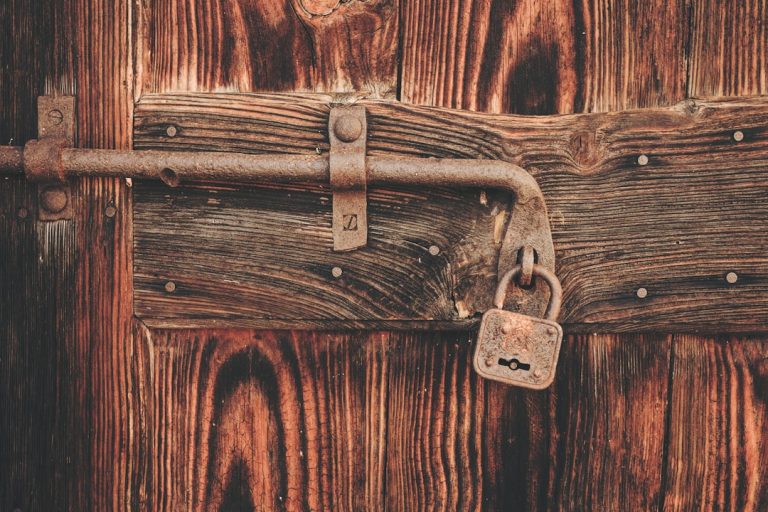Top 5 apps to convert a JPG to PDF?
Imagine effortlessly converting your favorite snapshots into shareable PDFs within seconds, or turning important documents into portable files ready for presentation—all at the touch of a button! From user-friendly interfaces to advanced editing features, these apps cater to various needs and preferences. Say goodbye to cumbersome software and embrace the convenience of these innovative tools designed to simplify your document management tasks. Let’s dive into this comprehensive guide and explore which app will reign supreme in revolutionizing how you convert JPGs to PDFs!
Importance of converting JPG to PDF
One might question the significance of converting a JPG image to a PDF file in today’s digital landscape, where various image formats are widely used. However, the versatility and accessibility provided by the PDF format make it crucial in certain scenarios. For instance, when sharing multiple images or preserving the layout and quality of an image for professional purposes, converting JPGs to PDFs ensures consistency and ease of viewing.
Moreover, converting JPG files to PDF offers added benefits such as compression and encryption options that enhance security during file transmission. In addition, businesses often prefer using PDFs for reports, presentations, or marketing materials due to their compatibility with different devices and operating systems. The ability to merge multiple JPG files into a single PDF document simplifies organization and improves workflow efficiency for both personal and professional use cases alike.
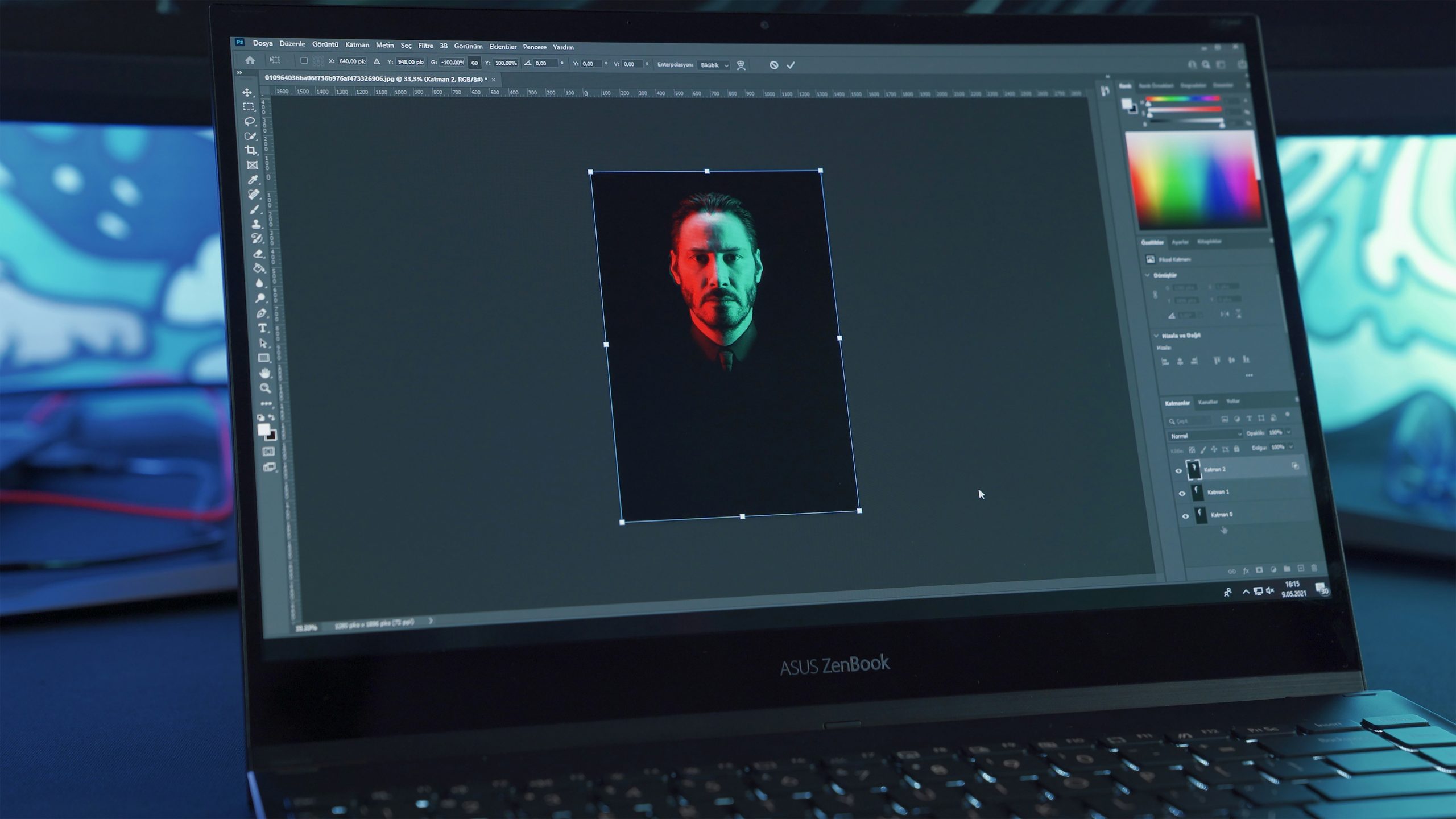
Adobe Acrobat Reader DC
Adobe Acrobat Reader DC is a versatile tool known for its seamless PDF viewing and editing capabilities. What sets it apart is its integration with Adobe Document Cloud, allowing users to access and store documents across multiple devices with ease. This cloud-based functionality makes collaboration and sharing of PDF files incredibly efficient.
One standout feature of Adobe Acrobat Reader DC is its powerful conversion abilities. Not only can it convert JPG files to high-quality PDFs, but it also offers advanced customization options such as adjusting file compression settings and optimizing the output for various purposes. Additionally, the software’s OCR (Optical Character Recognition) technology ensures that text within images is accurately converted into editable content, making it ideal for digitizing scanned documents.
For individuals looking for a comprehensive solution to manage their digital document needs, Adobe Acrobat Reader DC emerges as a top contender due to its user-friendly interface, robust features, and seamless integration with other Adobe products. Whether you’re a student needing to convert lecture slides into PDF format or a professional seeking to streamline your workflow, this app serves as an essential tool in transforming JPG files into versatile and accessible PDF documents.
SmallPDF
Nestled among the myriad of online tools for PDF conversion, SmallPDF stands out as a shining gem for its simplicity and effectiveness. With just a few clicks, users can effortlessly transform JPG images into professional-looking PDF documents. What sets SmallPDF apart is its intuitive interface and lightning-fast processing speed, making the task of converting digital images into PDF files a breeze.
Moreover, SmallPDF offers a range of additional features that elevate the user experience to new heights. From OCR (optical character recognition) capabilities to secure encryption options, this versatile tool caters to diverse needs with ease. The seamless integration with popular cloud storage services further adds convenience, allowing users to access and convert files on-the-go. In today’s fast-paced digital landscape, SmallPDF emerges as a reliable ally for those seeking efficient solutions for their document conversion needs.

PDF24 Creator
PDF24 Creator is a versatile tool that stands out for its user-friendly interface and efficient conversion capabilities. This software not only allows you to convert JPG files to PDF with ease but also offers a wide range of editing options to customize your PDF documents. One of the key features of PDF24 Creator is its ability to merge multiple JPG images into a single PDF file, making it ideal for creating portfolios, presentations, or e-books.
Furthermore, PDF24 Creator provides a secure way to protect your PDF files by adding encryption and password protection. This ensures that your sensitive documents remain safe from unauthorized access. Additionally, this software allows you to compress large JPG files before converting them into PDFs, helping to save storage space without compromising on quality. Overall, PDF24 Creator is a reliable and efficient tool for individuals and businesses looking to streamline their document management processes through seamless JPG to PDF conversion.
Zamzar
One prominent app that stands out in the realm of file conversion is Zamzar. Known for its user-friendly interface and extensive range of supported file formats, Zamzar makes converting files a breeze. What sets Zamzar apart is its ability to handle a diverse array of conversions, including JPG to PDF, Excel to Word, and much more.
Zamzar’s intuitive drag-and-drop feature allows users to effortlessly upload their files for conversion in just a few clicks. Additionally, Zamzar offers various subscription plans tailored to different user needs, making it accessible for both individuals and businesses alike. With its reliable service and efficient processing times, Zamzar has become a go-to choice for those looking for seamless file conversion solutions that deliver results swiftly.
Img2Go
If you’re looking for a versatile online solution to convert your JPG images to PDF format, Img2Go should definitely be on your radar. This user-friendly platform offers a seamless conversion process that allows you to easily transform your image files into high-quality PDF documents. What sets Img2Go apart is its ability to maintain the original quality of your images while providing various customization options for the resulting PDF file.
One standout feature of Img2Go is its fast and efficient conversion speed, making it ideal for users who need quick and reliable results. Additionally, the platform supports batch processing, allowing you to convert multiple JPG files into PDFs simultaneously. Whether you’re a professional looking to streamline your workflow or simply someone in need of a convenient tool for document conversion, Img2Go stands out as a reliable choice in the realm of online image-to-PDF converters.
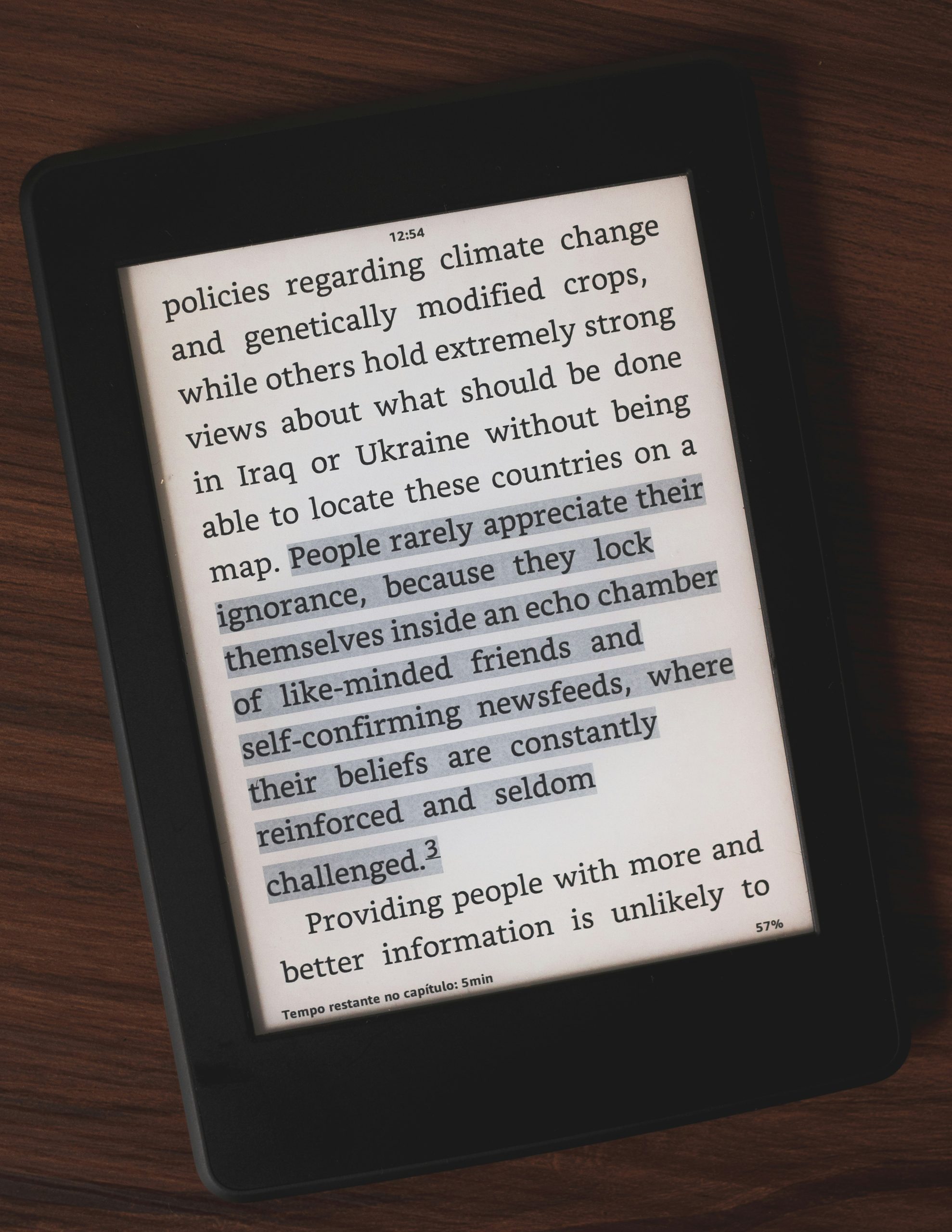
Conclusion: Choose the best app for your needs
In conclusion, selecting the best app to convert your JPG files to PDF is crucial in streamlining your workflow and enhancing productivity. Carefully assess your specific needs – whether it be ease of use, customization options, or security features – to determine which app aligns best with your requirements. Remember that a one-size-fits-all solution might not exist in this digital realm; hence, conducting thorough research on available apps can lead you to the perfect fit for your JPG to PDF conversion needs.
Furthermore, considering factors such as file size restrictions, batch processing capabilities, and cloud integration can help you pick an app that not only converts JPGs efficiently but also complements your overall digital ecosystem. Embrace trial versions or demo offers from different apps to experiment with their functionalities and ascertain if they suit your preferences before committing to a subscription or purchase. By understanding the nuances of various apps and making an informed decision based on these insights, you can optimize your document conversion process seamlessly while ensuring a hassle-free user experience.