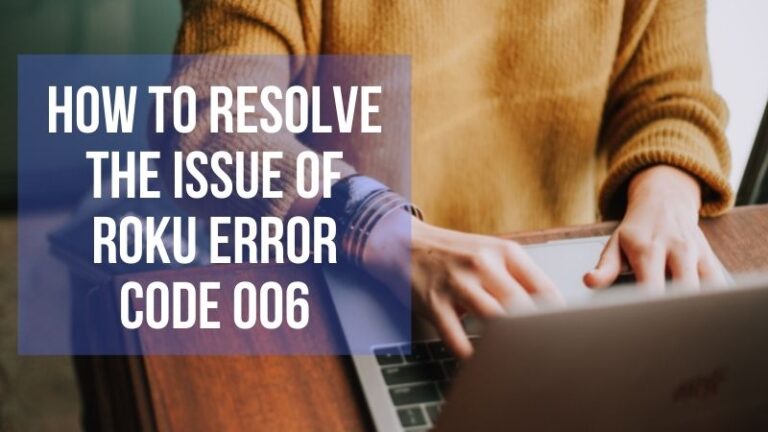How to Find the Latest Fire Tablet on Amazon Store
The popularity of Amazon Fire Tablets has grown steadily over the years, thanks to their affordability, durability, and integration with Amazon’s digital services. Whether you’re looking for a tablet to read eBooks, stream movies, or play games, Amazon offers a lineup of Fire Tablets suited for every need. For those wanting the *latest* model, navigating the vast Amazon marketplace might seem overwhelming. Here’s a helpful guide on how to find the most recent Fire Tablet available on the Amazon Store.
1. Start with the Official Amazon Website
The most reliable place to find the newest Fire Tablet is directly on the Amazon website. Here’s how to begin:
- Go to the Amazon homepage.
- In the search bar, type “latest Fire Tablet” or simply “Fire Tablet”.
- For more precision, add the year (e.g., “Fire Tablet 2024”), which often leads you to the newest listings.
Once the results populate, you’ll typically see Amazon’s newest models promoted at the top of the page. Keep an eye out for labels like “New Release” or “Latest Model” in the product description. Those markers indicate the current Fire Tablet generation.
[ai-img]fire tablet, amazon search, shopping online[/ai-img]
2. Use Amazon’s Fire Tablet Landing Page
Amazon provides a dedicated page for all its devices, including Fire Tablets. To access it:
- From the main menu on the Amazon website or app, select Devices & Content.
- Select Fire Tablets from the device categories.
This page displays a curated list of available models, sorted from the newest to the oldest. You will also find comparisons between different versions, helping you make an informed decision.
3. Examine Product Listings Carefully
When you’ve clicked on a Fire Tablet result, make sure you’re looking at the newest model. Consider the following:
- Release Year: Check the release year in the product description. Newer models often include this detail in the product title or features list.
- Generation: Amazon often refers to their devices using generations (e.g., “12th Generation Fire HD 10”). Higher numbers typically mean newer devices.
- Customer Reviews: Read the recent reviews and Q&A sections to confirm if the listing matches the latest specs and performance claims.
Make sure the Tablet supports the latest Fire OS version for best performance and future app compatibility.
4. Filter and Sort the Listings
Amazon allows shoppers to sort and filter results. To streamline your search:
- Use the filter options on the sidebar to select Newest Arrivals.
- Sort by Release Date, if available, to bring the most recent models to the top.
- Limit your search to Amazon Devices to avoid third-party accessories and unrelated products.
These tools help reduce clutter and ensure you’re seeing only the relevant Fire Tablets you’re interested in.
[ai-img]fire tablet models, comparison chart, amazon products[/ai-img]
5. Subscribe to Amazon Announcements and Newsletters
If you’re a tech enthusiast or an Amazon device fan, it’s a good idea to subscribe to Amazon’s newsletters or visit their product news page. New Fire Tablets are typically announced in press releases or featured prominently during sales events like Prime Day and Black Friday.
Conclusion
Locating the latest Fire Tablet on the Amazon Store doesn’t have to be a guessing game. By starting with the official site, using filters, and paying close attention to product descriptions, shoppers can easily find the newest models that suit their needs. With Amazon’s frequent updates and releases, staying up-to-date ensures you’ll enjoy the latest features and improved performance of their tablets.
Frequently Asked Questions (FAQ)
-
Q: How often does Amazon release new Fire Tablets?
A: Amazon typically updates its Fire Tablet line every 1–2 years, often announcing new models in the spring or around major shopping events. -
Q: What is the most powerful Fire Tablet currently available?
A: As of the latest update, the Fire Max 11 is considered the most powerful model, with an 11-inch display and improved processing power. -
Q: Are Kindle and Fire Tablet the same device?
A: No, Kindle is primarily an e-reader for digital books, while the Fire Tablet is a multimedia device that can stream, browse, and run apps. -
Q: How can I be sure I’m purchasing from Amazon directly?
A: On the product page, look for the line that says “Ships from and sold by Amazon.com”. This indicates that Amazon is the seller. -
Q: Can I trade in my old Fire Tablet for a discount?
A: Yes, Amazon offers a Trade-In program that provides credit toward new device purchases, including the latest Fire Tablets.