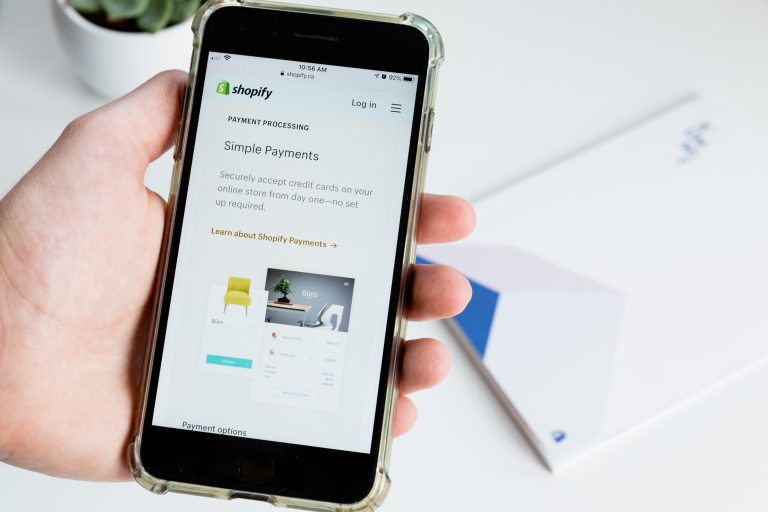How to disable chat heads on Facebook Messenger
Are you tired of those pesky chat heads popping up on your screen every time you receive a message on Facebook Messenger? Well, you’re not alone. These floating bubbles can be intrusive and distracting, especially when you’re trying to focus on something else. But fear not, because in this article, we’ll show you how to disable chat heads on Facebook Messenger once and for all. By following a few simple steps, you can reclaim control of your phone’s notifications and enjoy a more uninterrupted browsing experience.
What are chat heads: Floating message bubbles
Chat heads are the floating message bubbles that pop up on your screen when you receive a new message on Facebook Messenger. They allow you to quickly view and respond to messages without having to open the app itself. While some users find them convenient for multitasking, others may find them intrusive or distracting. The ability to move these chat heads around the screen adds a layer of customization and accessibility.
However, constant notifications from chat heads can disrupt your workflow and hinder productivity. Some users also express concern over privacy, as these floating bubbles may display sensitive information that could be visible to others nearby. Understanding how to disable chat heads on Facebook Messenger can help regain control over your digital interactions and maintain boundaries between work and personal life. By exploring different options for managing notifications, you can tailor your messaging experience to suit your preferences effectively.

Why disable chat heads: Distraction, privacy concerns
Disabling chat heads on Facebook Messenger can significantly reduce distractions and enhance privacy. In a world where constant notifications compete for our attention, chat heads can be intrusive and disrupt focus. By disabling them, users can regain control over their time and productivity.
Privacy concerns also come into play when considering chat heads. These floating icons display message previews on the screen even when the phone is locked, potentially exposing sensitive information to prying eyes. Disabling chat heads ensures that messages remain private and only accessible when the user actively opens the app, safeguarding personal conversations from unwanted scrutiny. Ultimately, choosing to disable chat heads on Facebook Messenger not only minimizes distractions but also protects user privacy in an increasingly digital world.
Steps to disable on Android: Settings, apps, notifications
To disable chat heads on Facebook Messenger, follow these steps on your Android device. First, navigate to Settings and scroll down until you find the Apps section. Tap on Messenger and then select Notifications. From there, you can toggle off the option for chat heads to stop them from appearing on your screen.
Additionally, if you want to further customize your notifications, go back to the Messenger app settings and disable all notification types or choose specific ones that you prefer. This will help declutter your screen and minimize distractions while using your phone. By taking control of notifications, you can create a more streamlined experience tailored to your preferences.
Moreover, consider exploring other ways to manage notifications across different apps on your Android device. By being selective about what notifications come through, you can enhance your focus and productivity throughout the day. Experiment with different settings to find what works best for you in terms of minimizing interruptions and maintaining a seamless user experience.
![]()
![]()
Steps to disable on iOS: Settings, notifications, messenger
To disable chat heads on Facebook Messenger via iOS, start by accessing your device’s Settings. Scroll down and tap on Notifications, locate Messenger from the list of apps, and toggle off the Allow Notifications option. This step ensures that you won’t be disturbed by incoming message notifications while using other applications.
Next, head back to Settings and select Notifications again. This time, go to the Show Previews section and choose Never. By doing this, you prevent Messenger from displaying message previews on your lock screen or notification center. This adds an extra layer of privacy protection for your conversations.
Finally, within the Messenger app itself, navigate to its settings by tapping on your profile picture at the top left corner. From there, select Notifications & Sounds and disable Chat Heads by toggling off the switch next to it. These simple yet effective steps offer a seamless way to customize your messaging experience on iOS devices without compromising functionality or convenience.
Alternative methods: Third-party apps, settings tweaks
Alternative methods such as utilizing third-party apps and making intricate settings tweaks can offer a solution for those seeking to disable chat heads on Facebook Messenger. While the direct in-app option may not be available, turning to these external tools can provide a workaround that gives users more control over their messaging experience. Third-party apps like ‘Messenger Chat Heads Toggle’ or ‘Notification Off’ aim to address this particular issue by offering customizable solutions beyond the limitations of the original platform.
Furthermore, delving into the settings of your device and exploring potential tweaks can unveil hidden functionalities that allow for a more tailored approach to managing chat heads on Messenger. By navigating through notification permissions or accessibility settings, users may discover options that enable them to suppress or modify how chat heads appear. This level of customization empowers individuals to curate their digital interactions according to their preferences and needs, showcasing the flexibility and adaptability that technology can offer in enhancing user experiences.


Conclusion: Enjoy a less distracting Messenger experience
As we wrap up our discussion on disabling chat heads on Facebook Messenger, it’s important to highlight the benefits of enjoying a less distracting messaging experience. By turning off chat heads, you can reclaim your focus and minimize interruptions throughout your day. This simple adjustment allows you to engage more fully in conversations without the constant pop-ups breaking your concentration.
Moreover, reducing visual clutter from chat heads can promote mindfulness and enhance your overall digital well-being. Embracing a streamlined Messenger interface can lead to increased productivity and better mental clarity as you communicate with friends and family. So next time you find yourself overwhelmed by notifications and chat bubbles, consider taking control of your messaging experience by disabling chat heads on Facebook Messenger for a smoother and more undisturbed interaction.