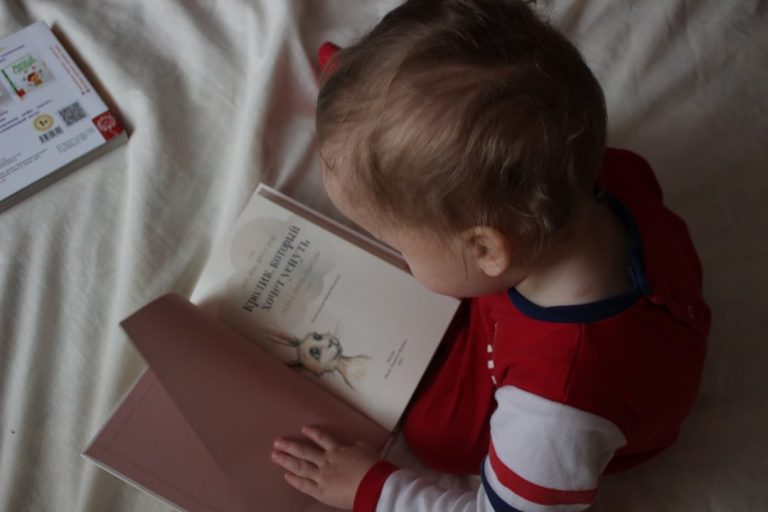How to Delete Your Gmail Account: A Step-by-Step Guide
Google Gmail was one of the first apps you’ll come across in your user journey. It’s also one of the most frequently used applications, whether it be for personal or business use. With so much use and access to Gmail from various devices, it’s not surprising that many people have a difficult time deleting their accounts from the email service. If you follow our guide on how to delete your Google account, there’s no need to stress over this any longer. But before you move on with that, let’s take a look at why you should consider deleting your Gmail account and how you can do so without feeling too guilty.
Why Should You Delete Your Gmail Account?
Gmail is one of the most widely used email services across the world. The sheer convenience that comes with using it is one of the reasons for its popularity. Another reason for its popularity is the security benefits it offers its users. However, with increased usage also comes increased chances of someone discovering your email address and potentially hacking into your account. And, although it’s very unlikely, it’s better to be safe than sorry. If you’re concerned that someone could have already discovered your account and is attempting to break into your Gmail account, deleting your account from the service is one of the best ways to prevent this from happening.
Google forcibly shuts down old accounts
One of the downsides of Gmail is that Google sometimes shuts down old accounts for reasons like inactivity. In fact, the company does it so that users don’t use the account for spamming or other anti-social activities. So, if you’ve had your Gmail account for a while now and you’ve stopped using it, Google can shut down your old account to prevent others from accessing it. And, you can’t get it back unless you re-activate it. But why would you want to do that? It’s because the old account may have some old emails that you don’t want anyone to see. You can either archive the emails before deleting the account or you can delete them once your account is deleted and then re-archive them later. But, either way, you’ll want to delete your Gmail account if that’s the case.
Deleting your Gmail account is permanent
Many people erroneously believe that you can re-activate your old Gmail account and bring back all your emails. However, this is not the case. As soon as you delete your Gmail account, the information related to it is permanently deleted. So, you’ll need to create a new Gmail account from scratch if you want to access the Internet from a different device. The best way to avoid any confusion on this matter is to create a Gmail account that you’ll use for business purposes only. You can then delete the account when you’re done with it. Similarly, you can also set your browser so that it prompts you to create a new Gmail account when you try to access it from a different device. This way, you’ll be able to easily recognise who is trying to access your account.
Don’t delete your Gmail account unless you have to.
Most people delete their Gmail accounts after they’ve forgotten the password to their old account. But, before you do that, you should know that re-creating the account with a new password will delete all your old emails. This is a common misconception that many people have. You should first try logging into your Gmail account with the username and password you know before you delete the account. If that doesn’t work, you can always contact Google’s customer support to help you reset the password.
How to Delete Your Google Account
Before deleting your Gmail account, you need to first create an account on an alternate email service. This way, you’ll be able to easily access your emails if you don’t delete your Gmail account. You can create a new account using any email service you prefer. However, Gmail and Outlook are the most popular options. Once you create a new account, you’ll then need to delete your current Gmail account. Here’s how you can do that. To delete your Gmail account from your computer, click the “file” icon on the top-left corner of the browser window. Then, click the “Options” option.
Deleting your Gmail account is easy, right?
Now, scroll down to the “Accounts” section and click the “Disabled” option next to your Gmail account. Then, click the “Delete my account” option to complete the process.
Deleting your Gmail account is done. Right?
Well, until you’ve tried deleting a Gmail account before you think it’s gone, you’ll probably want to double-check that it’s really gone. So, once you’ve successfully deleted your account, open up your new Gmail account and check for yourself to make sure it’s really gone.
Conclusion
Once you’ve deleted your Gmail account, you’ll no longer be able to log into your Gmail account from any device. So, if you want to access your Gmail account again, you’ll need to create a new account using a different email address. As we’ve seen, deleting your old Gmail account is one of the best ways to prevent hackers from accessing your account. However, be sure to only delete your Gmail account if you’re certain that accessing your Gmail account is unsafe.