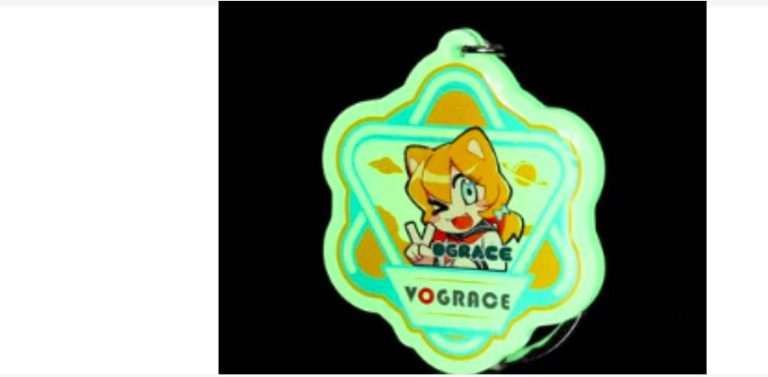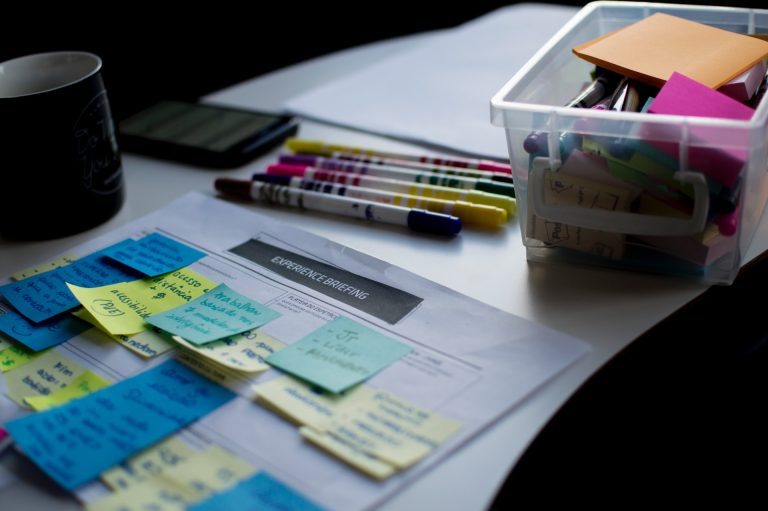How to start a WooCommerce site in 2022?
2022 is the perfect time to start your e-commerce store.
Trends show an increase in the number of online purchases, and the recent COVID pandemic is not the only reason for that.
Shopping online is convenient and practical and requires less effort from purchasers. They can buy from their home while on the sofa resting after the exhausting work week. It is also faster and easier, and the product will arrive at their address in a few days.
But to have a successful online shop, you should invest in the site and create a store that will be user-friendly, safe, fast, and rank high on Google searches.
There are many platforms where you can set up your online store – WooCommerce, Shopify, and Magento are just some of them.
In this article, we will speak about setting up the WooCommerce shop and how to create a successful online store in 2022.
Why Should you choose WooCommerce as a platform for your business?

WooCommerce holds the highest market share among all e-commerce store platforms. So, if you are still considering the best fit for the set-up of your store, then you should choose WooCommerce. Here are some of the reasons:
- The platform grants full control and authority to the store owners, so you can do as many experiments on your store as you want.
- WooCommerce is also a free, scalable, and open-source platform that is highly customizable.
- You can choose to install various plugins and themes in your store. Users are offered the top-ranked WordPress plugins.
- Want to start subscriptions or collect funds? No problem. Users can set up various payment methods and integrate different payment platforms into the WooCommerce store.
- The dashboard is user-friendly, and the management team gets lots of management possibilities.
How to start a WooCommerce site?
Setting up the WooComerce shop may seem overwhelming if you are a beginner, but don’t worry – it is not complicated. Here are some of the most important things that you should consider.
Identify a Specialty Area of Interest

The first step you should take before you set up your online shop is to decide what niche you want to start in. This means that you should define what are you selling and to who. This will help you build a successful business because all future steps will be based on this.
So, to define the niche you will sell in, ask yourself the following questions:
- What is your goal? (You can use the SMART method to define your goals – i.e. your goals should be specific, measurable, achievable, relevant and time-bounded).
- What do you want to sell?
- What is the current market trend in this area? (You can check Google Trends to see what is selling the best on Amazon and eBay, for example).
- Who are you selling to, or what is your target audience?
- What is the budget?
- Who is your competition?
Purchase the Domain Name
The domain name is the online identity of your business. This is what will display on the URL of your online site. You must pick the domain extension that is popular – .com, .org, .co, .us, and .net are some of them.
Also, you should create a domain name (and your business name) that is memorable and in the harmony with your business goals. Data say that the perfect business name should be between 6 and 14 characters long and easy to read. A good idea is to include SEO keywords in your domain name to help you rank better.
Add an SSL Certificate to Your Domain Name

SSL or Secure Sockets Layer is the plugin that you should install to your WooCommerce site before you start selling. This plugin is crucial because of the following:
- You are collecting data from your audience when they purchase from you. The last thing you want is for those data to leak or end up being misused.
- Even if you send your customers to another site to make payments via the payment getaway, you still need to collect at least their email addresses or physical addresses for deliveries.
- Installing SSL will help your store rank higher in Google search results.
- SSL plugin is becoming a standard in the online world, and it might be a determining factor for purchasers to decide whether to buy from you or not.
- If you want to use payment getaways, you should know that many require an SSL plugin because of the security and privacy requests.
In other words, SSL is an important safety factor, and it gives a touch of safety and reliability to your store and shows potential purchasers that their data will stay safe.
We recommend you install the WP Force SSL plugin because it is the best on the market. With this plugin, you can obtain your SSL certificate easily and resolve the issues with mixed content errors.
Setup WordPress and WooCommerce on Your Hosting Plan

Set up your WooCommerce store after you install your WordPress. Create an account on Woocomerce.com, download the WooCommerce plugin for WordPress, and follow these steps:
- Choose your store location
- Enter the complete authentic store address
- Fill address line 2 (apartment or suite), enter city and postcode
- Enter the currency you will be using
- Select the type of product you will sell (Physical, digital, or both)
- Decide if you want to sell products in person
- Submit everything by clicking the Let’s go button.
Hosting will help you to save all your website files in one place. There are various hosting platforms – WP Engine, Bluehost, Kinsta, Hostgator, DreamHost, and InMotion. Pick the one that suits your needs the best. Some of the requirements of a great hosting platform are uptime, speed, customer support, security, and the size of your business.
Pick the right theme for your WooCommerce shop.
There are many theme options on WooCommerce, and you can choose among the free and paid ones. However, before you install the theme on your site, double-check that the theme doesn’t contain any malicious codes.
Here are some of the tips that can help you to pick the right theme:
- The theme should be easy to navigate with a clean design
- The theme should be compatible with the latest WooCommerce additions and have a support
- The theme should also be compatible with your existing and all future extensions
- The right theme should be device-responsible (mobile, desktop, and tablet friendly) and have drag and drop editor
- It should be SEO friendly – fast loading and optimized
- The theme should have positive reviews from users all over the world
Here is how to install the theme:
- Download your theme from WordPress Themes
- Login to your WordPress Admin Panel
- In the left menubar choose Appearance and Themes Page
- Click on the Add New button, and you will be redirected to the Add Theme Page
- Click on the Upload button present on the top
After the upload box appears, find your downloaded theme and click on the install button
You will get a notification when the theme installs. You can preview the new look if you click on the Live Preview button. If you are ready to publish your new look, click on the ACTIVATE button.
Pick The Right Plugin for your online shop.
To improve the functionality of your shop, you can also install some plugins. However, we do not recommend you install too many, because this can slow down your site.
For the beginning, install the main plugins that you will need 100%. Some of them are Wallet systems, Point and rewards, Gift cards, Subscriptions, Google Analytics, and HubSpot for eCommerce. Later, when your store starts cashing you the money, you can think about installing more plugins.
WooCommerce Order Export PRO, one of the most popular e-commerce WordPress plugins, handles your orders and other e-commerce details, so you don’t have to. Additionally, a free version is available for usage.
Its key features include:
- Export all the data you want
- Automated exports delivered to your inbox or FTP’d – perfect for dropshippers
- Reorder the columns as you need
- Setup multiple automatic exports
- Keep track of which orders have been exported and just get the latest ones
- Multiple filters
Consider how and how much you will charge for shipping if you are selling something online. The plugin WooCommerce Table Rate Shipping Pro is an excellent response to your inquiry. This plugin provides several distribution choices for your website, which is quite helpful.
Its key features include:
- Calculate shipping based on destination – country, state or zip/postcode, weight, item quantity, and cart total
- Use shipping classes to build fine grain rules
- Create unique shipping method names
- The ability to hide shipping methods
- Import/Export your shipping methods – edit them in a spreadsheet
- Force shipping methods to be used
Start Adding Products

The next step is to add the products that you want to sell. When it comes to the number of products you can add to your WooCommerce site, there are no limitations. You can add the products as one of the six types WooCommerce recognizes:
- Simple Products
- Virtual Products
- Grouped Product
- Downloadable Products
- Grouped Products
- External Products
- Variable Products
Adding products is also easy:
- Go to Dashboard, choose the Products category, and Add new
- Write the product title and description
- Scroll down and click on the Product Button
- Choose the product type
- After that, go to the General Tab
- Set Regular and Sales Prices
- Select Tax Status
- Define Tax Class
- Go to the Inventory tab. There, enable stock management on the product level, enter stock quantity, select if you want to allow Backorders, and select Low Threshold value.
- Go to the Shipping tab, enter the weight and dimensions of the product, and select the Shipping class.
- Click on the Linked products tab to choose the products for cross and upsell and products for grouping.
- In the attributes tab, enter the details about your product
- In the Advanced tab, enter the purchase note that customers will see after they place an order, and set Menu order (the position where the product will show in your store). Here you can also allow or disallow the reviews.
- After entering the product description, you can add the product to the category and add images.
Make sure you pick the right payment method.
The right payment method should suit your target customers. Consider offering multiple payment options because this will significantly decrease your cart abandonment rates.
WooCommerce allows you to choose multiple payment options or add local payment gateways to your store.
Decide on a Shipping Method
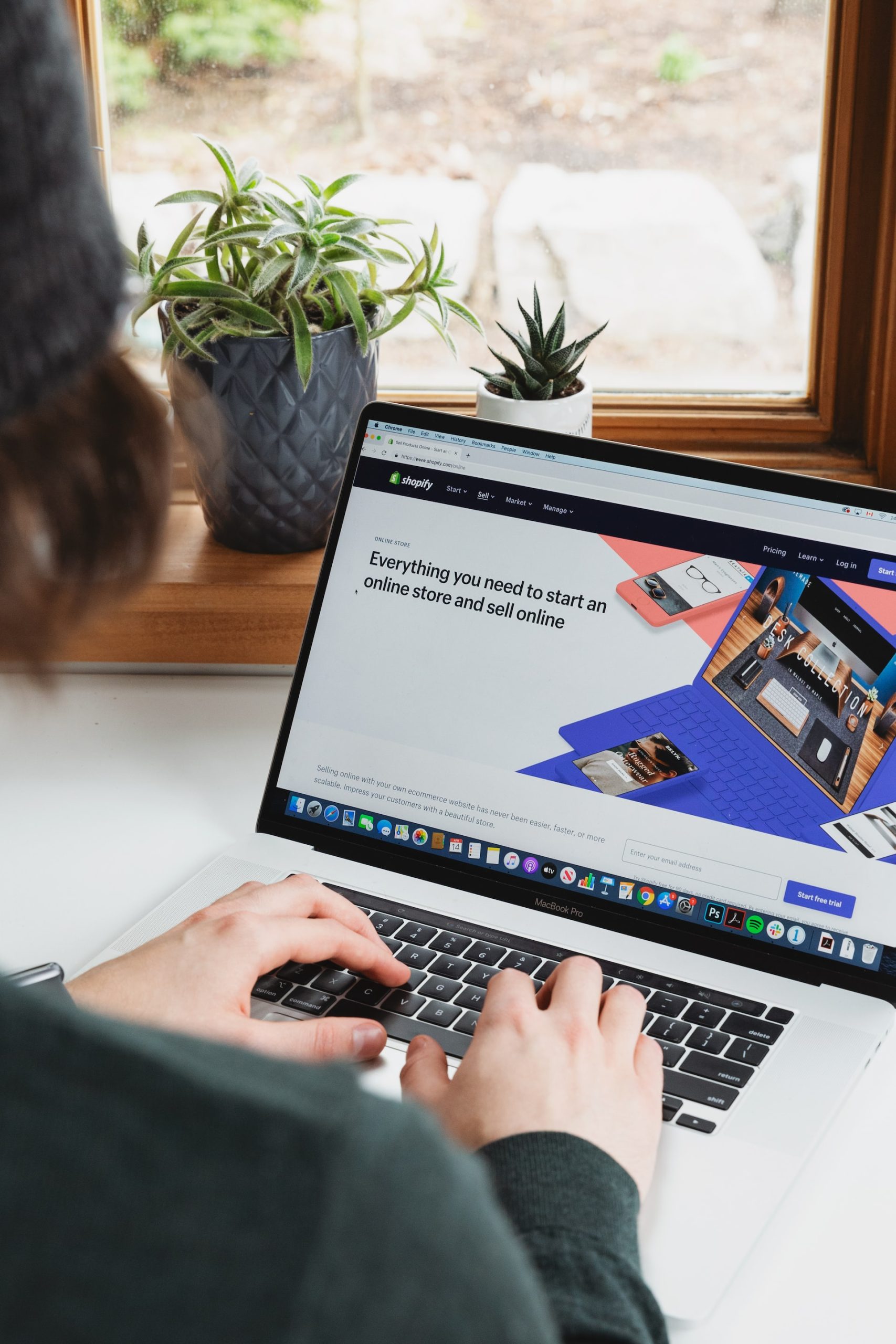
Choosing the right shipping method is a significant decision you need to make when setting up the online store. The right shipping method should be tailored to the needs of your customers and your business at the same time.
Your customers want to test your products as soon as they place an order, so you need a fast and reliable shipping option. Also, you need to pick something that suits the type of your products and the size of your business. Also, if you want to ship internationally, you should choose the provider that offers this option.
Increasing the Visibility of Your Online Shop

After you finish the set-up of your WooCommerce store and start selling your products, you need to increase the visibility of your business.
You can choose various marketing options to promote your business. Digital marketing agency platform is one of them. But what is important is that you should have content on every page of your store. Product descriptions, copy for landing page, blog section – think about these when you start your e-commerce business.
Also, you may want to consider email marketing as it is one of the best marketing techniques for e-commerce businesses. With email marketing, you can send them tailored campaigns to your audience, remind them if they leave something in their cart, remind them of the products they viewed, etc.
SEO will also help you rank higher in Google searches and increase the organic traffic coming to your site. You can also set up your social media accounts to increase awareness of your brand.
But whatever you do, make sure to follow the analytics to see how your marketing efforts perform. If needed, make changes and adjust the strategy.
To wrap up
WooCommerce is the best platform for any e-commerce business, and you can set up your store in a few steps:
- Identify your niche
- Purchase the domain
- Install SSL plugin
- Set up WordPress and WooCommerce
- Pick the theme
- Install the right plugins
- Add products
- Choose payment options
- Choose shipping methods
- Market your store
Good luck!