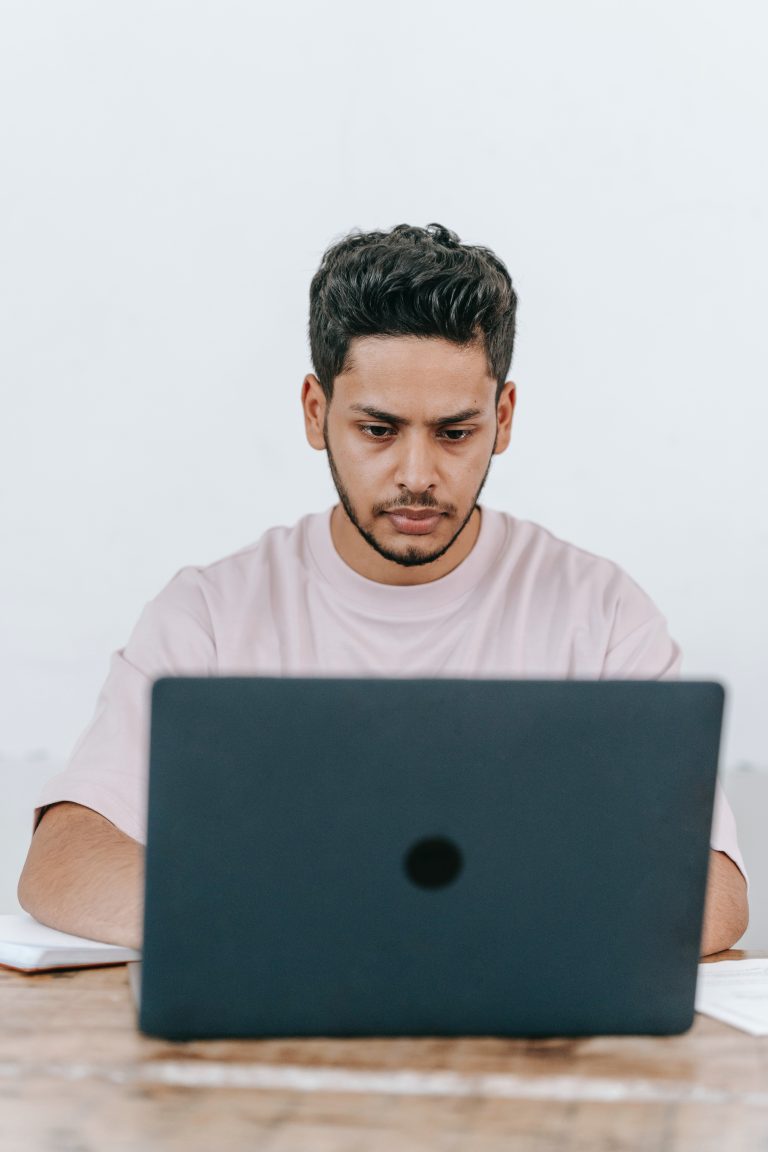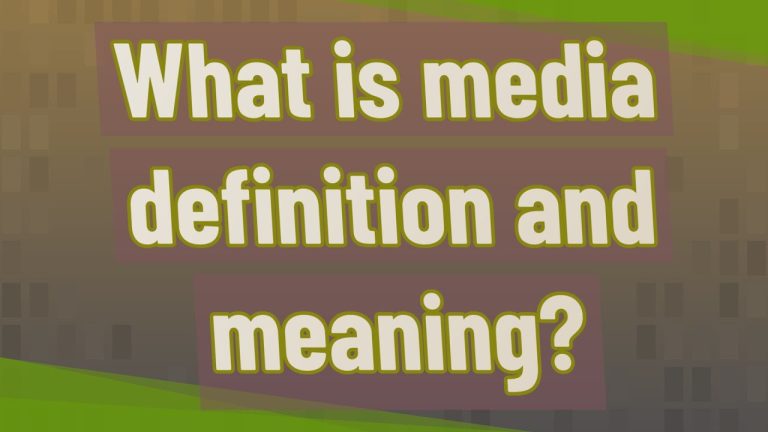Is Filmora Really Free?
Filmora has gained widespread popularity as a user-friendly video editing software known for its intuitive interface and robust features. However, many users wonder whether Filmora is truly free or if there are hidden costs associated with its usage. In this article, we’ll delve into the pricing structure of Filmora, examine its free and paid versions, explore the features available in each, and discuss alternatives for users seeking budget-friendly video editing solutions.

Understanding Filmora’s Pricing Model
Filmora offers both a free version and several paid subscription plans, allowing users to choose the option that best suits their needs and budget. The free version of Filmora provides basic video editing functionality, including trimming, cutting, adding text, overlays, and transitions. However, it comes with limitations, such as watermarks on exported videos and reduced access to advanced features.
Exploring Filmora’s Free Version
While Filmora’s free version offers a range of basic editing tools, users may encounter limitations that hinder their editing capabilities. The presence of watermarks on exported videos can detract from the professional quality of the final product, making it less suitable for professional or commercial use. Additionally, some advanced features, such as 4K video editing, advanced color correction, and motion tracking, are only available in the paid versions of Filmora.
Comparing Filmora’s Paid Subscription Plans
Filmora offers several paid subscription plans, including Filmora X for Individuals, Filmora X for Teams, and FilmoraPro. Each plan provides access to a range of advanced features and tools, such as unlimited video exports, no watermarks, 4K video editing, advanced color grading, motion tracking, and more. The pricing of Filmora’s paid subscription plans varies depending on the chosen plan, billing cycle, and additional features included.
Exploring Alernatives to Filmora
For users seeking budget-friendly video editing software alternatives to Filmora, several options are available. Open-source software such as Shotcut, DaVinci Resolve, and Lightworks offer powerful editing capabilities and a range of features comparable to Filmora. These alternatives provide a cost-effective solution for users looking to edit videos without the constraints of watermarks or limited functionality.
Advanced Feature
Exploring the value proposition of Filmora’s paid subscription plans, users can access a plethora of advanced features that significantly enhance their editing capabilities. These include advanced color grading tools, motion tracking, audio editing features, and access to a vast library of royalty-free music, sound effects, and overlays. Furthermore, Filmora’s intuitive interface and user-friendly workflow streamline the editing process, making it accessible to both novice and experienced video editors. With regular updates and enhancements, Filmora continues to evolve, providing users with innovative tools and features to bring their creative vision to life. Whether users opt for the free version or invest in a paid subscription plan, Filmora remains a versatile and reliable video editing solution for content creators, educators, businesses, and hobbyists alike.
In conclusion, while Filmora offers a free version with basic editing tools, users may encounter limitations such as watermarks on exported videos and reduced access to advanced features. To unlock the full potential of Filmora’s editing capabilities, users can opt for one of its paid subscription plans, which offer access to a range of advanced features and tools. However, for users seeking budget-friendly alternatives, open-source software such as Shotcut, DaVinci Resolve, and Lightworks provide viable options with comparable features and functionality. Ultimately, the choice between Filmora’s free and paid versions, or alternative video editing software, depends on the user’s editing needs, budget, and preferences.