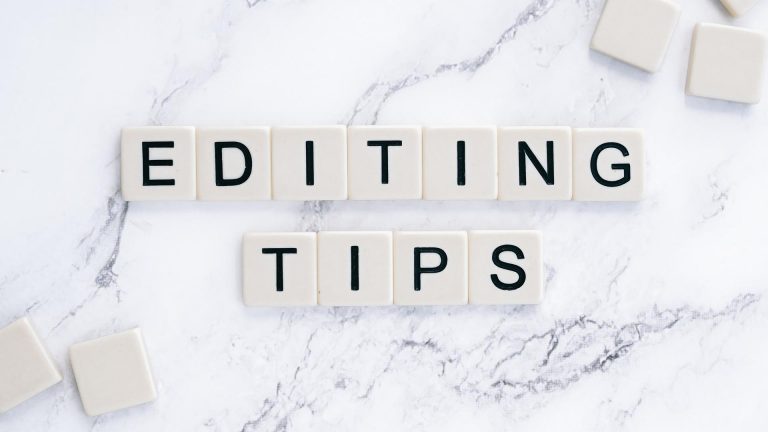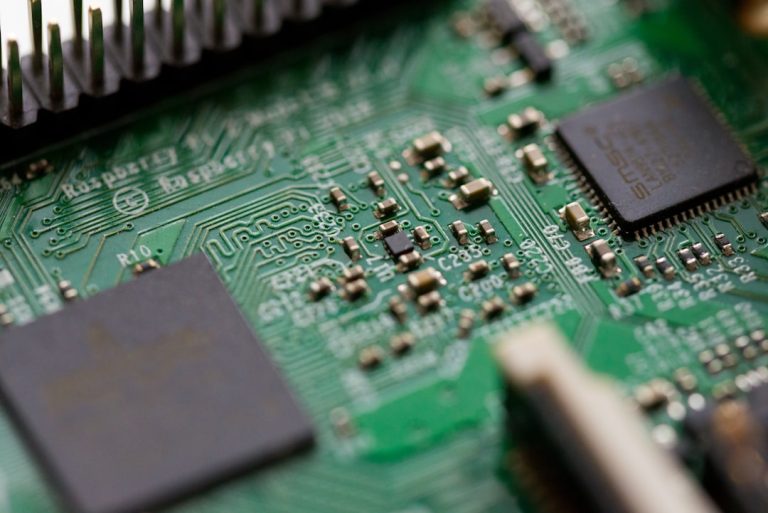How to Remove a Hacker from My iPhone
As we continue to rely on technology for our daily tasks, the risk of being hacked becomes increasingly high. Hackers can gain access to your personal and sensitive information, putting you at risk of identity theft and financial loss. If you suspect that your iPhone has been hacked, it is important to take action immediately. In this article, we will walk you through the steps necessary to remove a hacker from your iPhone and protect yourself from future attacks.
The Threat of iPhone Hacking
If you suspect that your iPhone has been hacked, it is important to take immediate action to remove the hacker from your device. One of the first steps you should take is to change all of your passwords, including the passcode on your phone. This will prevent the hacker from being able to access any sensitive information on your device.
Next, you should download and install a reputable anti-virus or anti-malware app onto your phone. These apps can help detect any malicious software that may have been installed by the hacker and remove it from your device.
It is also important to keep your iPhone’s software up-to-date with the latest security patches. Apple regularly releases updates that address known security vulnerabilities, so installing these updates as soon as they become available can help protect against hacking attempts.
Finally, if you believe that a hacker has gained access to any of your personal information or financial accounts through your iPhone, you should contact those companies immediately and inform them of the situation. They may be able to freeze or close those accounts and provide additional assistance in securing them.

Signs of a Hacked iPhone
One sign of a hacked iPhone is unusual battery drain. If your phone is suddenly losing power much faster than usual, it could be because the hacker is running programs in the background that are using up your battery life. Another red flag to look out for is unauthorized purchases or activity on your accounts linked to the phone, such as Apple Pay or iTunes.
Additionally, if you notice strange pop-ups or messages appearing on your screen when you’re not actively using any apps, this could be a sign that someone has gained access to your device’s settings and is manipulating them remotely. You may also experience slower internet speeds or connectivity issues due to malware installed by the hacker.
If you suspect that your iPhone has been hacked, there are several steps you can take to remove the hacker and protect your personal data. These include changing all of your passwords, deleting any suspicious apps or files from the device, and resetting it to its factory settings if necessary. It’s also important to enable two-factor authentication on all of your accounts and keep an eye out for any future signs of hacking attempts on other devices or platforms.
Step 1: Backup Important Data
The first step in removing a hacker from your iPhone is to backup all your important data. This is necessary in case the hacker has access to your iCloud account and can delete or alter your data remotely. You can backup your iPhone using iTunes, iCloud, or third-party software like iExplorer.
To backup with iTunes, connect your iPhone to a computer with the latest version of iTunes installed and select “Back Up Now” under the Summary tab. To backup with iCloud, go to Settings > iCloud > Backup and toggle on “iCloud Backup.” Your device will automatically back up when connected to Wi-Fi and plugged into power.
It’s important to note that some hackers may also have access to any backups you create. To prevent this, make sure to use a strong password for your backups and enable two-factor authentication for all accounts associated with your iPhone.

Step 2: Change Passwords and Sign Out
Once you have identified that your iPhone has been hacked, the next step is to change all of your passwords and sign out of all accounts. This is crucial in preventing the hacker from accessing any more of your personal information or using your accounts for malicious purposes.
Start by changing the password for your Apple ID, email, banking apps, social media accounts, and any other online services that may have been compromised. Make sure to use a strong password with a combination of letters, numbers, and symbols. Avoid using easily guessable passwords like birth dates or names.
After changing all passwords, sign out of all accounts on your phone. This will log out any active sessions that could be used by the hacker to continue their attack. It’s also important to enable two-factor authentication on all accounts whenever possible as this adds an extra layer of security against potential attacks. By following these steps promptly and thoroughly, you can ensure that you have taken appropriate action to protect yourself from further harm caused by hackers on your iPhone.
Step 3: Use Anti-Malware Software
Step 3 in removing a hacker from an iPhone involves using anti-malware software. This type of software is specifically designed to detect and remove malware, spyware, and other malicious programs from your device. There are many types of anti-malware software available on the market today, each with its own set of features and capabilities.
One popular option is Malwarebytes for iOS. This app scans your iPhone for malware and other harmful files, then removes them automatically. It also includes real-time protection to prevent future infections, as well as a privacy scanner to identify any apps that may be accessing your personal data without permission.
Another excellent anti-malware tool is Norton Mobile Security. This app provides comprehensive protection against viruses, malware, spyware, and other threats. It also includes anti-theft features such as remote lock and wipe functionality in case your phone is lost or stolen. With these powerful tools at your disposal, you can rest assured that your iPhone will be protected from hackers and other cybercriminals.

Step 4: Update Your iOS
Once you have removed the hacker from your iPhone, it is important to take measures to prevent future attacks. One of the most effective ways to do this is by keeping all software up-to-date, including your iOS. Apple constantly releases updates that include security patches and bug fixes that are crucial for keeping your device secure.
To update your iOS, go to Settings > General > Software Update. If an update is available, click “Download and Install”. Make sure you have a strong Wi-Fi connection and enough battery life before starting the update process. It may take several minutes or even hours for the update to download and install depending on its size.
It is recommended that you enable automatic updates so that your device can receive necessary updates as soon as they become available without requiring manual intervention. To enable automatic updates, go to Settings > General > Software Update and select “Automatic Updates”. By following these steps regularly, you can ensure that your iPhone remains protected against potential hacking attempts in the future.
Conclusion: Stay Vigilant to Protect Your iPhone
In conclusion, it is essential to stay vigilant in protecting your iPhone from hackers. The first step is to regularly update your device’s software and apps. This will ensure that any security vulnerabilities are patched up, making it harder for hackers to gain access to your phone.
Secondly, avoid clicking on suspicious links or downloading unknown apps. Hackers often use phishing tactics by sending fake emails or messages that trick you into sharing personal information or installing malware on your phone.
Finally, consider using a VPN service when connecting to public Wi-Fi networks. This will encrypt your internet traffic and prevent anyone from intercepting sensitive data like passwords or credit card information.
By staying proactive against potential threats, you can safeguard your iPhone and protect yourself from the damaging consequences of a successful hack attack.