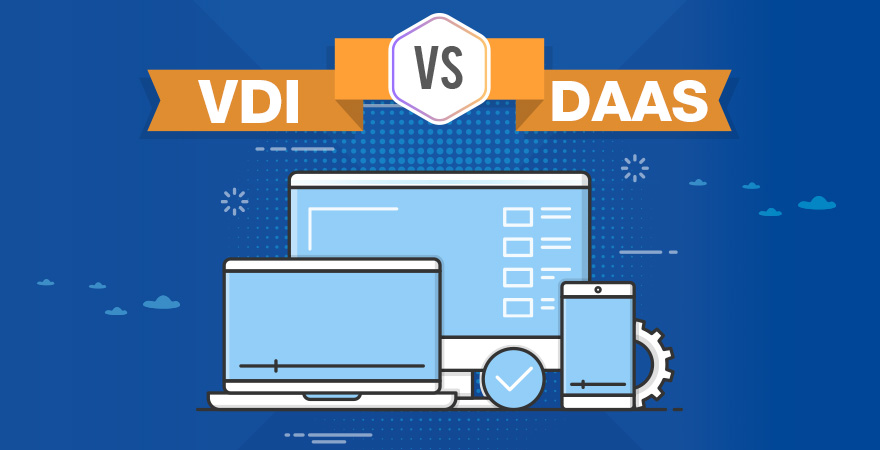VDI Desktop as a Service – How to Leverage it For Enterprise Infrastructure Management
VDI or virtual desktop infrastructure can be used in all types of environments. However, many specific use cases are uniquely suited for VDI applications, which you should be aware of. In this article, we will discuss VDI desktop as a service and virtualization opportunities of the same.
VDI DaaS will help to create a virtual desktop work environment, where the virtual work desktops can be deployed and updated from a centralized location. There is an increased number of companies that tend to implement remote workers, especially during the pandemic where people cannot move around. For this, VDI is a perfect solution that will let the employees use their own devices.
On VDI, one can use their own PC< laptop, tablet, or smartphone to process their work on a centralized server by accessing their workstation from anywhere at any time. VDI will also let the users save anything on the central repository. VDI can be effectively used for shift-based work or for task-based works. There are both persistent and non-persistent VDIs, which may be suited ideally for different types of organizations. Non-persistent VDIs in which the user information is not stored locally can be suited to call centers etc., where there are a large number of employees who used the same application to perform Limited tasks at a time.
VDI and desktop virtualization
Virtualization is a term representing any different technologies that separate the desktop environment from the hardware which is used to access the same infrastructure. VDI is a standard type of desktop virtualization. However, desktop virtualization may also be implemented in different ways, like a remote desktop service or RTS. The users may connect to share the desktop that runs on the remote server.
VDI and virtual machines
Virtual machines power the VDI. Virtual machines are software machines that are created by partitioning the physical servers into two different virtual servers using a hypervisor. This process is called server virtualization. These virtual machines are used for a number of different applications, one of which may be running on a virtual desktop in the VDI environment.
Implementing VDI
While planning for deploying VDI, large enterprises may consider implementing it in the HCI environment. As the HCI scalability and high performance may be ideal for VDI resources, implementing the HCI for VDI is not necessary at all times. It would also be very expensive for organizations that require less than a hundred desktops to deploy an HCI environment. Adding to the infrastructure considerations, we may follow many other best practices while implementing the VDI.
- Preparing the network – As VDI performance may be closely linked to the performance of the network, it is important to know the peak usage of the network and anticipate the demands to ensure your network capacity.
- Avoid any provisioning – You may also perform the capacity planning in advance by using a performance monitoring tool to understand the resources that each virtual desktop consumes and ensure that you know the overall resource consumption needs.
- The understanding end-user needs – Always check out whether users need to customize their desktops for any tasks.
Most of the VDI desktop as a service providers may offer the testing tools you will use to run the VDI deployment tests.