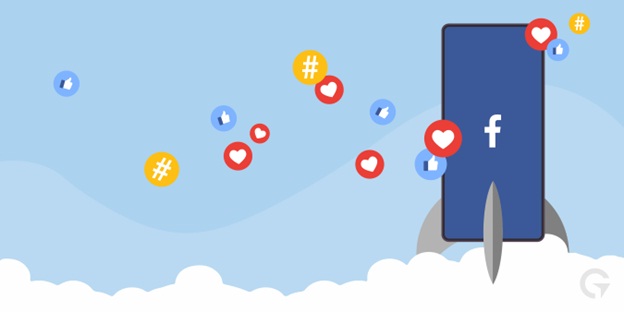Jio APN Settings 2024 for High-Speed Internet
Reliance Jio has revolutionized the Indian telecom industry by offering affordable 4G data services to millions of users across the country. As Jio continues to expand its network in 2024, many users may experience issues related to slow internet speed, especially when the APN (Access Point Name) settings on their devices are not optimized. By configuring the correct APN settings, you can unlock faster and more reliable internet connectivity. In this article, we will guide you through the best Jio APN settings for 2024 to ensure you are getting the highest possible internet speed on your smartphone.

What is APN and Why is It Important?
APN (Access Point Name) acts as a bridge between your mobile device and the internet. It contains all the necessary network settings required by your smartphone to connect to the internet. When APN settings are incorrect or misconfigured, you may experience slow internet speeds, poor connectivity, or even no data connection at all. Proper APN settings are essential for Jio’s 4G and 5G networks to deliver high-speed internet.
Default Jio APN Settings
Jio devices are typically configured with the correct APN settings right out of the box. However, if you are experiencing slow internet or connection issues, manually configuring or verifying your APN settings may help improve performance. Here are the default Jio APN settings for 2024:
1. Name: Jio 4G
2. APN: jionet
3. Proxy: Not set
4. Port: Not set
5. Username: Not set
6. Password: Not set
7. Server: Not set
8. MMSC: Not set
9. MMS Proxy: Not set
10. MMS Port: Not set
11. MCC: 405
12. MNC: 857 or 863 or 874 (Any one of these, depending on your region)
13. Authentication Type: None
14. APN Type: default, supl
15. APN Protocol: IPv4/IPv6
16. APN Roaming Protocol: IPv4/IPv6
17. Bearer: LTE
18. MVNO Type: None
19. MVNO Value: Not set
These settings work across various devices, including Android phones, iPhones, and tablets. Once you input these settings, you should see an improvement in your internet speed and stability.

How to Configure Jio APN Settings on Android
To configure your APN settings on an Android device, follow these simple steps:
1. Open Settings: Go to the Settings menu on your smartphone.
2. Select Mobile Networks: Find and tap on Mobile Networks or Network & Internet, depending on your device.
3. Access APN Settings: Tap on Access Point Names or APN.
4. Create a New APN: Tap on the + sign or Add to create a new APN.
5. Input the Jio APN Settings: Enter the details mentioned above in the appropriate fields.
6. Save the Settings: After entering the correct values, tap on Save.
7. Activate the New APN: Select the newly created APN profile, and restart your device to apply the changes.
How to Configure Jio APN Settings on iPhone
For iPhone users, the process is similar but with slight differences:
1. Open Settings: Go to Settings on your iPhone.
2. Select Mobile Data: Tap on Mobile Data.
3. Access Mobile Data Network: Tap on Mobile Data Network.
4. Enter Jio APN Details: In the APN field, type jionet. Leave the other fields (Username, Password) blank.
5. Save and Restart: Save the settings and restart your iPhone.
Tips to Boost Jio Internet Speed
1. Select 4G/LTE Network Mode: Ensure your phone is set to 4G/LTE mode for the best speeds. You can check this under the Network Mode option in your device settings.
2. Update Your Device Software: Make sure your device’s software is up to date. Often, updates include optimizations for better network connectivity.
3. Clear Cache: Regularly clear the cache of your browser or apps that use data to improve internet performance.
4. Use a Different APN: Sometimes, trying a different APN like internet instead of jionet can result in better speeds, though this may vary by location.
By configuring your Jio APN settings for 2024, you can significantly improve your mobile internet speed and connectivity. Whether you’re using an Android phone or an iPhone, following the steps mentioned above will help ensure you have the correct settings to enjoy fast and reliable data service on Jio’s network. If you continue to experience issues, contact Jio customer support or visit a Jio service center for further assistance.