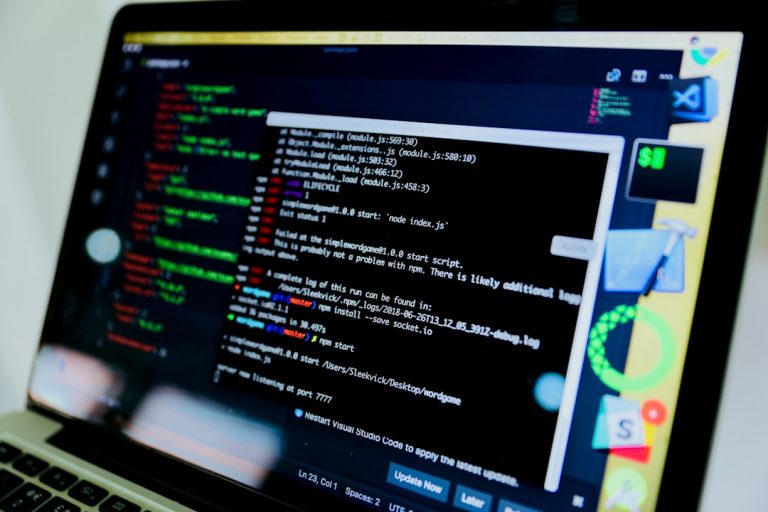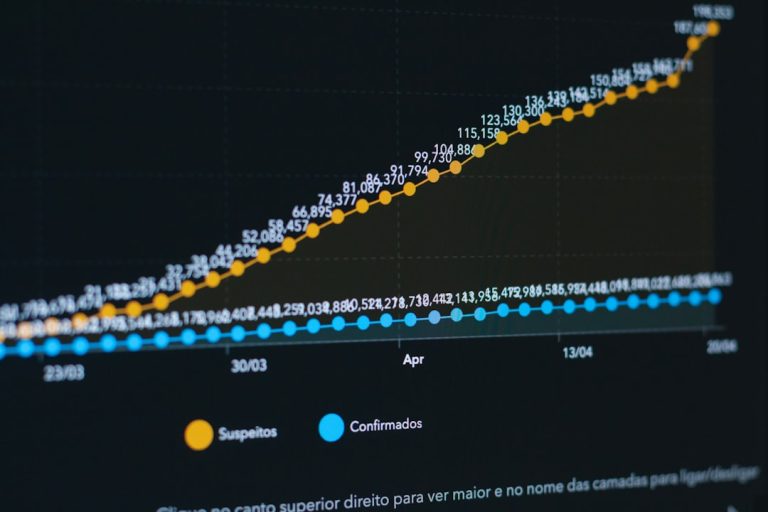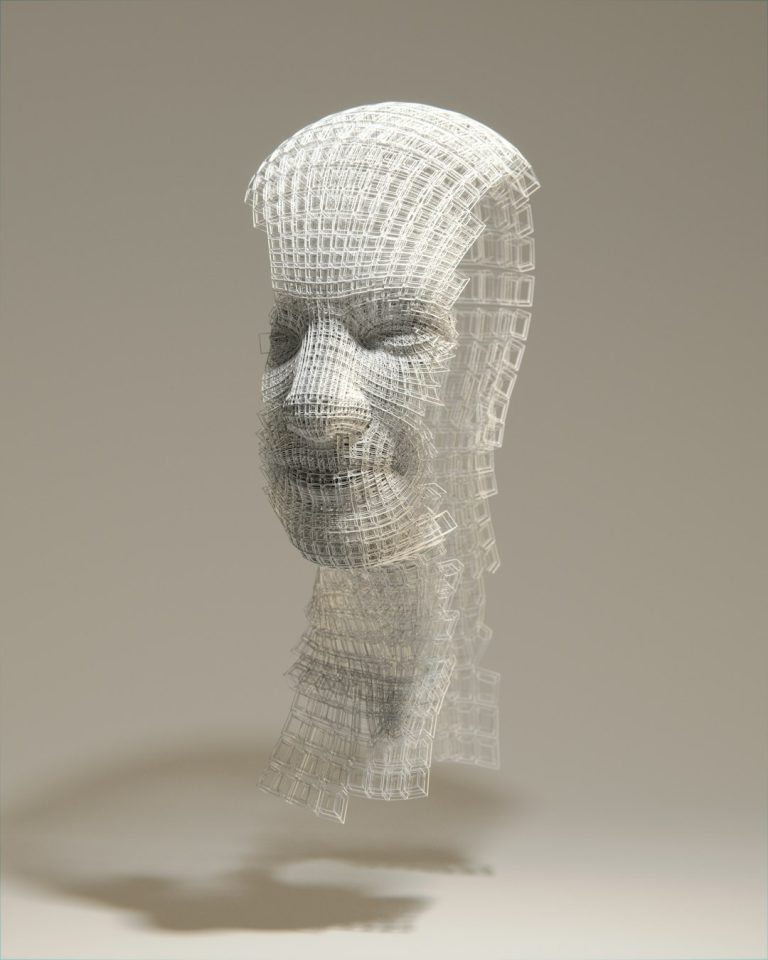What are the most popular social media tools for visual content creation?
In today’s digital landscape, visual content is an essential part of any successful social media strategy. Whether it’s eye-catching images, short videos, or infographics, compelling visuals not only increase engagement but also help in building a strong online identity. With the ever-growing demand for shareable and creative content, numerous tools have emerged to aid creators in producing high-quality visuals quickly and efficiently. These tools cater to a wide range of users — from beginners to professionals — and make the process of content creation both fun and accessible.
Top Social Media Tools for Visual Content Creation
1. Canva
Canva remains one of the most popular platforms for designing social media graphics. With its vast library of templates, drag-and-drop interface, and rich library of stock images, it caters to users across all skill levels. Canva allows creators to design posts for Facebook, Instagram, Twitter, and more, all with platform-specific dimensions and customization features.
[ai-img]canva templates social media graphics[/ai-img]
2. Adobe Express (formerly Adobe Spark)
Adobe Express combines the power of Adobe’s design expertise with simplicity, making it a massive hit among content creators. Users can design posts, stories, and short videos effortlessly. It also integrates with Creative Cloud, offering even more editing capabilities to those who use tools like Photoshop or Illustrator in tandem.
3. VSCO
While initially known for being a photo-editing app with advanced filters, VSCO has evolved into a full-fledged visual content creator. It offers precise editing tools for contrast, color, and exposure while maintaining a clean interface. It’s especially popular among Instagram users for creating moody, aesthetically pleasing photo feeds.
4. InShot
As video content gains more traction on platforms like TikTok and Reels, InShot stands out for its ease of use and range of features. Users can trim clips, add music, insert text, and adjust speed — all directly from their mobile phones. It’s an ideal tool for those who want quick results without sacrificing quality.
5. Crello (by VistaCreate)
Crello offers functionality much like Canva but with a slightly different user experience. It provides over 30,000 ready-made templates, animated designs, and access to a rich content library. It’s an excellent alternative for those looking for diversity in visual styles.
[ai-img]crello templates animations content library[/ai-img]
6. Lightroom Mobile
For marketers and influencers who value high-quality photography, Lightroom Mobile offers professional-grade photo enhancements. With its presets and intricate editing tools, it helps create visually cohesive content that stands out on social platforms. Its syncing capabilities also make it convenient for users balancing mobile and desktop workflows.
7. Mojo
If animated stories and stylish templates are your focus, Mojo is a go-to app. Popular among Instagram Story creators, it lets users add dynamic text, transitions, and music to story templates — giving content a sleek, professional finish in minutes.
Choosing the Right Tool
Each of these tools has its strengths, and the ideal choice depends on your unique needs:
- For beginners: Canva and Adobe Express offer user-friendly experiences with no design background required.
- For photographers: Lightroom Mobile and VSCO provide superior editing capabilities.
- For video creators: InShot and Mojo are top picks for dynamic, social-ready visuals.
At the end of the day, the best visual content tool is the one that fits seamlessly into your workflow and helps bring your creative vision to life consistently.
[ai-img]social media visual content marketing design[/ai-img]
Frequently Asked Questions (FAQ)
- Q1: Are these tools free to use?
- Most tools like Canva, VSCO, and InShot offer free versions with optional premium upgrades for advanced features and content libraries.
- Q2: Which tool is best for Instagram Stories?
- Mojo and InShot are excellent choices for creating engaging and dynamic Instagram Stories with minimal effort.
- Q3: Can I use these tools on both desktop and mobile devices?
- Yes. Tools like Canva, Adobe Express, and Lightroom offer both desktop and mobile compatibility for flexible design options.
- Q4: Do I need design experience to use these platforms?
- No design experience is necessary for platforms like Canva and Adobe Express. Their intuitive interfaces and templates are beginner-friendly.
- Q5: What format do these tools export content in?
- Most tools allow users to export in formats like JPG, PNG, and MP4, making them compatible with social media platforms.