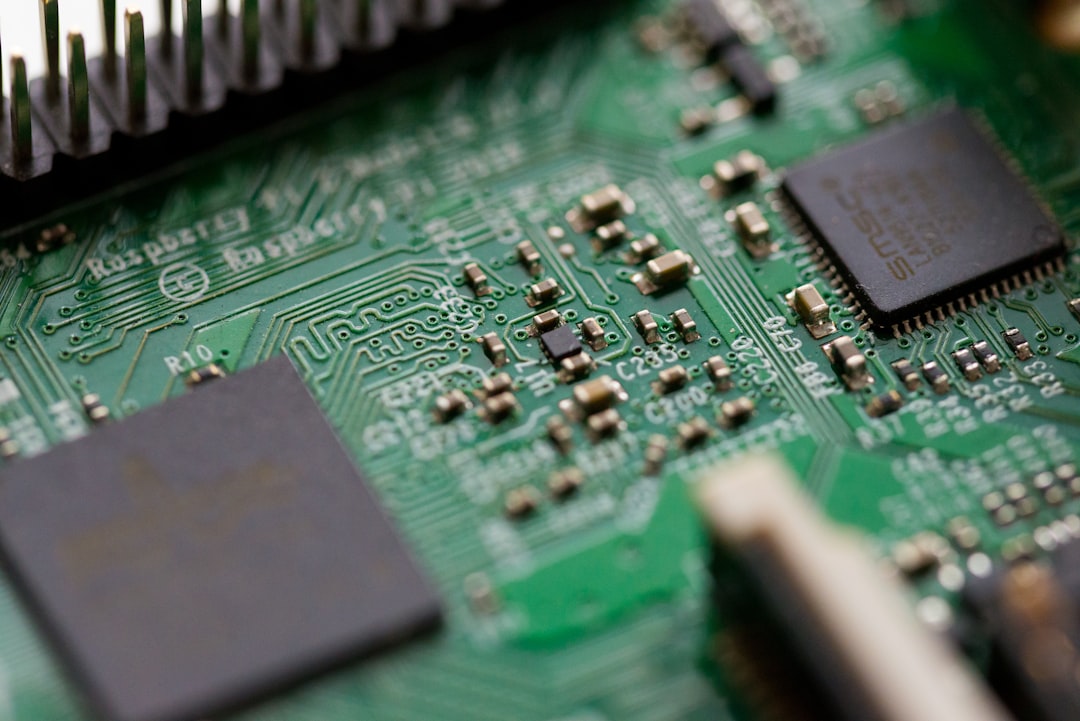Visual Studio Code vs. Notepad++ vs. Sublime Text vs. Atom: Which Is the Better Notepad Upgrade
Whether you’re a beginner making the leap from plain Notepad or a seasoned developer looking for a smarter code editor, choosing the right tool can be quite the challenge. Four of the most popular notepad-style code editors on the market today—Visual Studio Code, Notepad++, Sublime Text, and Atom—all offer unique advantages. But which one is truly the best upgrade from the traditional Notepad?
Let’s dive into a comparative analysis and help you decide which of these editors best suits your workflow, skill level, and preferences.
1. Visual Studio Code (VS Code)
Developed by Microsoft, Visual Studio Code has quickly become a powerhouse among code editors.
- Platform: Windows, macOS, Linux
- Extension Marketplace: Vast and vibrant
- Language Support: Extensive, auto-detect and IntelliSense
VS Code is not just a code editor—it’s a fully customizable ecosystem. From Python and JavaScript to Docker and Kubernetes integration, the functionality can be extended with thousands of extensions available in its marketplace. Features like integrated terminal, Git and GitHub support, powerful debugging tools, and smart autocompletion make it an excellent choice for serious developers.
[ai-img]visual studio code, code editor, tech setup[/ai-img]
However, these powerful functionalities may be overwhelming for users who prefer simplicity or those entirely new to development environments.
2. Notepad++
Notepad++ is perhaps the most direct and lightweight upgrade for those accustomed to using Windows Notepad. It’s fast, open source, and incredibly light on system resources.
- Platform: Windows only
- Performance: Extremely fast and efficient
- Plugins: Moderate set, customizable via Plugin Manager
While Notepad++ does not offer the deep integration options of VS Code or Atom, it still supports syntax highlighting for over 70 programming languages, macro recording, and a customizable interface. It’s ideal for system administrators, HTML/CSS editors, and those editing script files or configuration files.
Still, the lack of advanced features like IntelliSense or integrated version control systems may pose limitations for full-fledged software development projects.
3. Sublime Text
The elegant and blazing-fast Sublime Text is known for its speed and polished user interface.
- Platform: Windows, macOS, Linux
- Performance: Extremely fast with large files
- Customization: High, through JSON-based config files and plugins
Sublime Text’s killer features include “Goto Anything”, multi-line editing, and distraction-free mode. It is designed to keep up with coders who value speed and efficiency. Its plugin ecosystem, while solid, doesn’t have the ease-of-use or volume seen in VS Code’s marketplace.
One downside is that Sublime is not entirely free, requiring a license for continued use (though it doesn’t force expiration). That said, many developers are happy to pay for its smooth, lag-free performance.
4. Atom
Atom, created by GitHub, brands itself as a “hackable text editor for the 21st century.” Designed with web developers in mind, it merges simplicity with full-featured capabilities.
- Platform: Windows, macOS, Linux
- Community: Once thriving, now declining post-GitHub acquisition by Microsoft
- Extension Support: Solid but now tapering off
Atom is extremely customizable and integrates closely with Git and GitHub. Its interface is intuitive, and everything from themes to keybindings can be tailored to your liking. However, recent developments suggest that Atom’s support might not continue much longer, especially with Microsoft shifting more attention to VS Code.
[ai-img]atom editor, code window, dark theme[/ai-img]
Another common critique is Atom’s slow performance on larger projects, particularly in comparison to the lightning-fast Sublime Text.
So, Which Is the Better Notepad Upgrade?
If you’re looking for a quick, no-nonsense step up from Notepad, Notepad++ is your best bet. It’s lightweight, intuitive, and gets the job done with minimal fuss.
For hobbyists and professionals seeking more powerful features and advanced development tools, Visual Studio Code towers above the rest with its immense plugin support and built-in tools.
Sublime Text is ideal for those who live and breathe speed and distraction-free coding environments, especially when working with massive codebases. And while Atom started strong, its uncertain future makes it a less stable choice in 2024.
Final Verdict:
- Best for Beginners: Notepad++
- Best All-Rounder: Visual Studio Code
- Best for Speed & Simplicity: Sublime Text
- Best for Tinkerers (with caveats): Atom
Ultimately, what’s “better” depends on your needs—but from hobbyist scripters to full-stack developers, there’s a notepad upgrade that will take your coding to the next level.