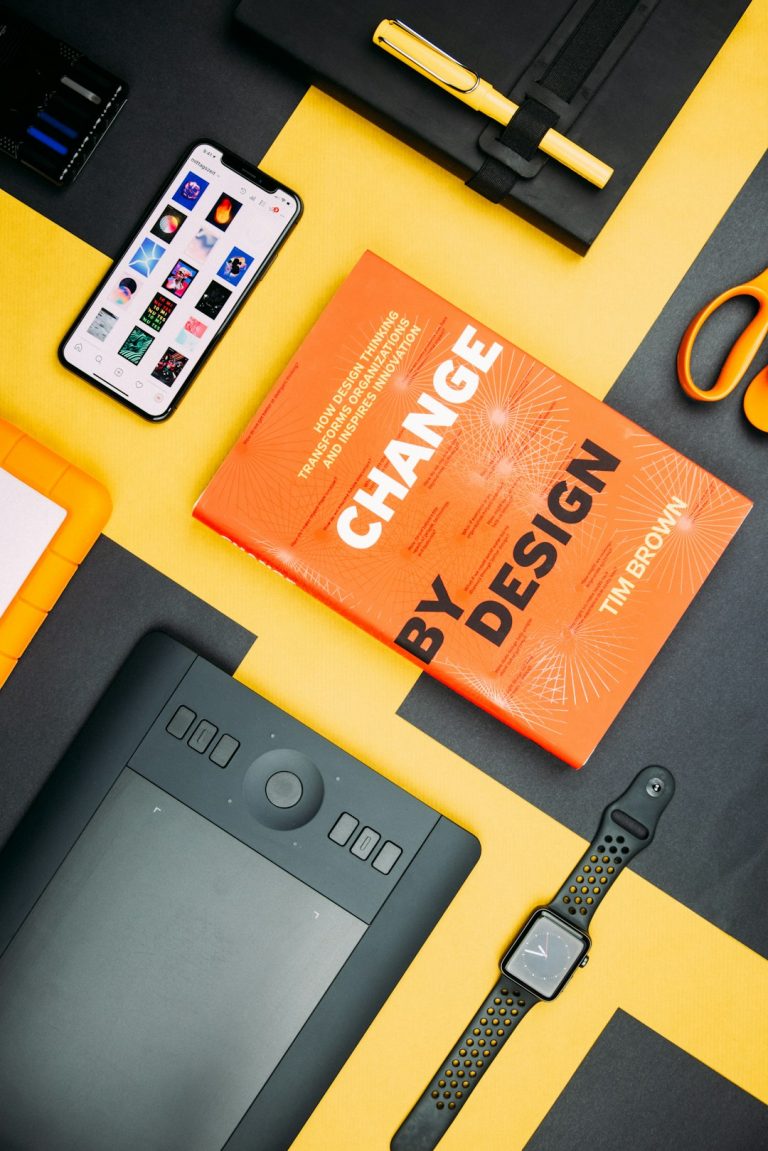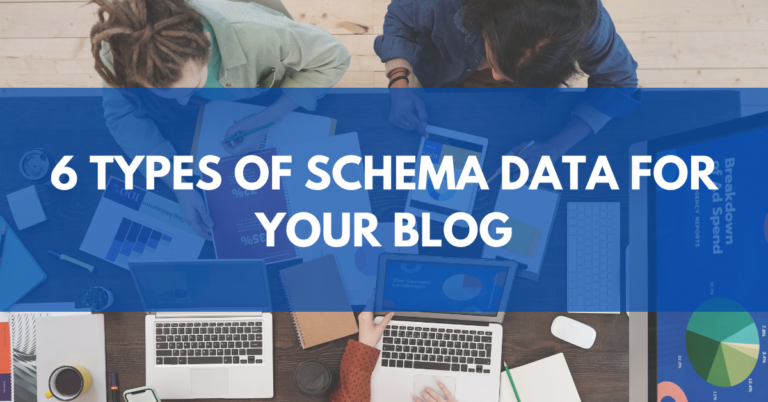How to Translate PO Files Online [2025]
If you’re involved in website localization, app development, or software translation, chances are you’ve encountered PO files. These “Portable Object” files are widely used in GNU Gettext systems to organize and manage language translations. In an increasingly globalized world, translating PO files online has become essential for ensuring timely multilingual support. As of 2025, a wide array of tools offers intuitive and efficient ways to translate PO files entirely online, without needing to install complicated software.
Why Choose Online Translation Tools?
Online translation tools save time, simplify collaboration, and reduce the dependency on local software installations. Whether you’re a freelance translator or part of a larger localization team, cloud-based PO file tools enable remote access and real-time project updates.
Additionally, advancements in AI and machine translation in 2025 have enhanced the performance of online platforms, allowing initial translations using AI followed by human proofreading. This hybrid model boosts speed and accuracy:
- Speed: Translations can be auto-filled instantly using integrated machine learning models.
- Collaboration: Multiple users can work on the same PO file remotely in real time.
- Consistency: Glossaries and translation memories help maintain uniform terms across files.
[ai-img]online translation, website localization, translating PO files[/ai-img]
How to Translate PO Files Online in 2025
There are several reliable tools you can use to translate PO files online. Here’s a step-by-step guide to help you through the process:
Step 1: Choose an Online PO Editor
Some popular platforms in 2025 include:
- POEditor: Offers a sleek interface, supports collaboration, and integrates with GitHub and Bitbucket.
- Weblate: Ideal for developers, it’s open-source and very customizable.
- Localazy: Machine translation support with workflow automation.
- Crowdin: Well-suited for larger teams, offering real-time editing and version control repositories.
Step 2: Upload Your PO File
Once you’ve selected a platform, register or log in to your account. Locate the upload button and choose your .po file. Most services will automatically detect the source language and prepare it for translation.
Step 3: Begin Translating
Use the editor view, which typically presents original messages and translation boxes side-by-side. Thanks to AI integrations, you can:
- Click to auto-fill from suggestions
- Access translation memory for similar strings
- Edit manually to ensure cultural and contextual accuracy
[ai-img]translation editing, AI translation tools, multilingual content[/ai-img]
Step 4: Proofread and Validate
Before finalizing, review all translated strings for grammar, tone, and accuracy. Many platforms offer validation tools that highlight missing translations or formatting errors in the PO syntax.
Step 5: Export or Integrate Your Translations
Once your translations are complete, export the PO file in the correct format. Alternatively, connect the platform to your Git repository or web CMS to instantly sync the updates.
Tips for Better Online PO File Translation
- Use glossary terms: Communicate key terminology clearly to all translators for consistency.
- Enable reviews: Collaborate with a second linguist to proof translations.
- Test changes in-app: Load PO files into your app or website preview to make contextual adjustments.
FAQ: Translating PO Files Online in 2025
- Q: What is a PO file?
- A PO (Portable Object) file is a text-based database of translated strings used in software and websites to support multiple languages.
- Q: Are online PO editors free?
- Many offer free plans with basic features. Advanced users or teams might need to subscribe to a paid version for collaborative tools and API access.
- Q: Can AI translate PO files accurately?
- AI can provide solid first drafts, but human review is essential for tone, cultural accuracy, and contextual meaning.
- Q: Is it safe to upload sensitive content to online platforms?
- Reputable services use encryption and provide secure environments. Always check for data protection policies and GDPR compliance.
- Q: Can I collaborate with others on the same PO file?
- Yes, most modern platforms like Crowdin and POEditor support team-based collaboration with role assignment and comment threads.