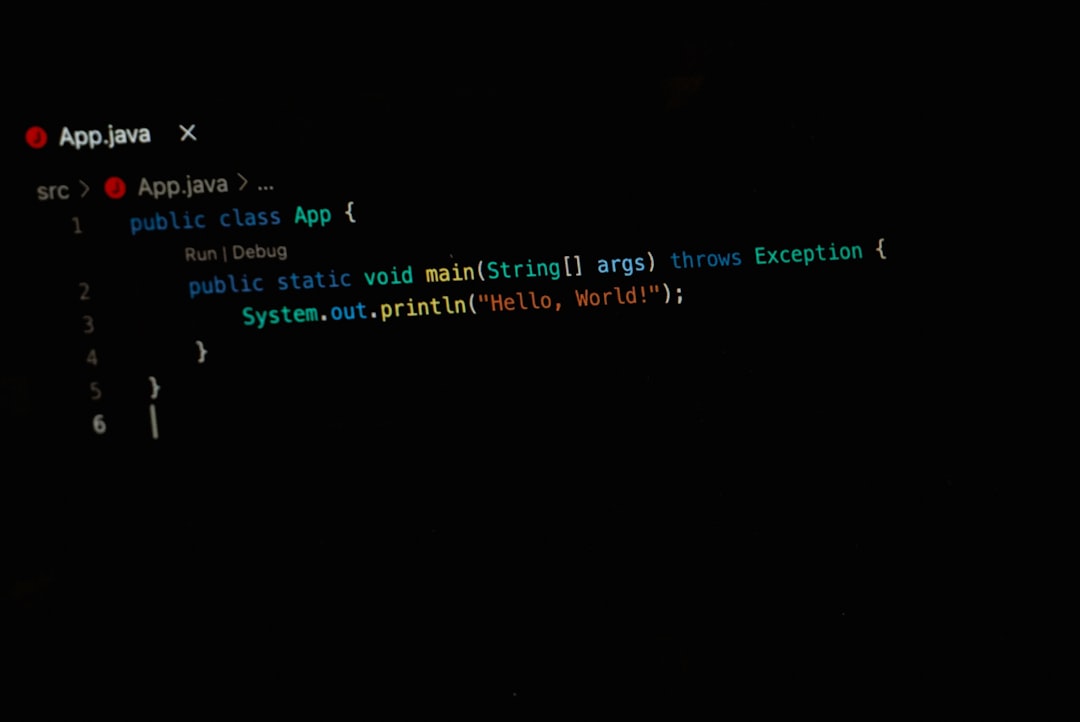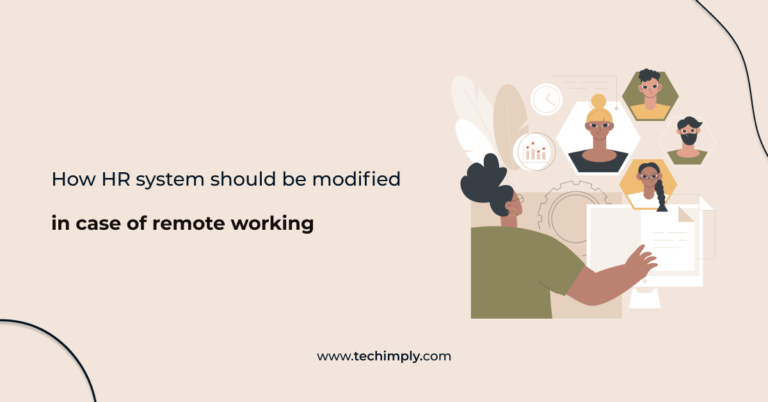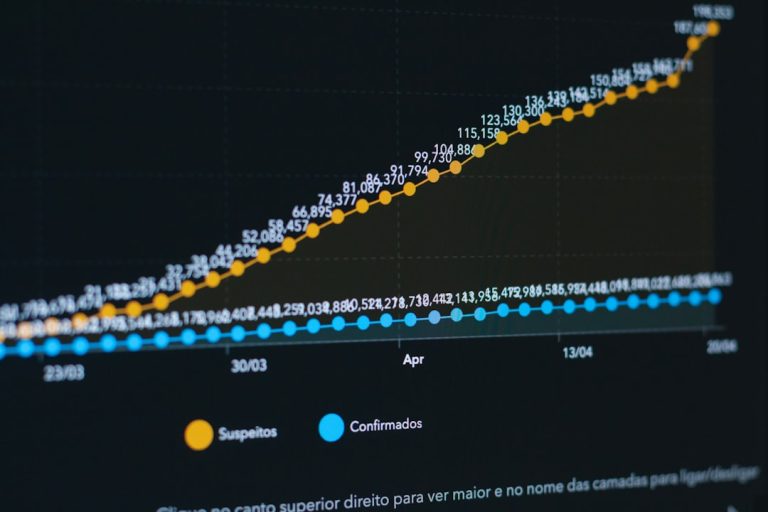Destiny Error Code TAPIR Fix Guide
If you’ve encountered the frustrating Destiny error code TAPIR while trying to connect to Bungie’s servers, you’re not alone. This issue has plagued many players across platforms, often appearing without warning and halting access to the game’s online features. Fortunately, while Bungie hasn’t always provided clear explanations for this error code, the Destiny community has uncovered several effective solutions that may help you get back to saving the solar system.
In this guide, we’ll dive into what the TAPIR error means, what might be causing it, and most importantly, how to fix it so you can continue your adventure uninterrupted.
What is the Destiny TAPIR Error Code?
The TAPIR error code is a general connectivity issue in Destiny 2. According to Bungie, it generally indicates a problem with linking your account services. This could happen if you’re having trouble connecting to Bungie’s servers, or if there’s a disruption with the platform account like Xbox Live, PlayStation Network, or Steam.
[ai-img]error screen, destiny 2, video game, console[/ai-img]
While TAPIR isn’t the most common error code in Destiny 2, it usually appears during:
- Login attempts to access Destiny 2
- Account linking issues
- Platform outages or maintenance periods
Understanding the broader context behind the error is your first step toward resolving it.
Quick Fixes to Try
These are the first-line solutions you should try if you get the TAPIR error:
- Check Server Status
Sometimes the issue isn’t on your end. Visit Bungie’s Help page or official Twitter account to check for maintenance alerts or unexpected outages. - Restart Your Console or PC
A simple reboot can often clear out temporary glitches that interfere with connectivity. - Relink Your Account
If the server status is normal, log into your Bungie.net profile and check your account links. Unlinking and then re-linking your platform account (e.g., PlayStation Network, Xbox Live, Steam) can often resolve TAPIR.
These basic steps solve the issue for many users. However, if TAPIR persists, it’s time for deeper troubleshooting.
Advanced Troubleshooting Steps
If the TAPIR code still haunts your guardian, try the following methods:
- Clear Cache (Consoles)
For PlayStation and Xbox users, performing a full power cycle by unplugging the console for 1–2 minutes can clear cache files that might be affecting your connection. - Verify Integrity of Game Files (PC)
On Steam, right-click Destiny 2 in your Library, select Properties > Local Files, and use the Verify Integrity of Game Files feature. This can repair any corrupted game data. - Disable VPNs or Proxies
Using a VPN or proxy server can interfere with Destiny 2’s connection to Bungie servers, potentially causing TAPIR or similar error codes. Temporarily disable them to test connectivity. - Reinstall the Game
As a last resort, a clean reinstall may solve persistent issues caused by corrupted installations or improperly updated files.
When to Contact Bungie Support
If you’ve tried all of the above steps and still receive the TAPIR error code, it may be time to submit a ticket to Bungie Support. Be sure to provide detailed information including:
- Your platform and account details
- When the issue began
- What troubleshooting steps you’ve already taken
Having this information ready can expedite the process and improve your chances of a quick resolution.
[ai-img]gaming support, bungie help, destiny troubleshoot, customer service[/ai-img]
Keeping the TAPIR at Bay
After resolving the issue, taking some preventative steps can help you avoid the TAPIR error in the future:
- Always keep your system software and Destiny 2 game client updated
- Monitor Bungie’s official social media or forums before large events or seasonal launches
- Ensure your internet connection is stable and avoid using overloaded Wi-Fi bands
Destiny 2 is an ever-evolving online experience, and occasional hiccups are to be expected. However, by being proactive and informed, you can sidestep many of the connection-related frustrations that come your way.
Final Thoughts
The frustration of being blocked by error code TAPIR is real, but thankfully, solutions are within reach. Whether it’s as simple as restarting your system or diving into account settings, you now have the tools to fix this error and keep your journey through the stars ongoing. Remember, every guardian runs into trouble now and then—what matters is how you overcome it.