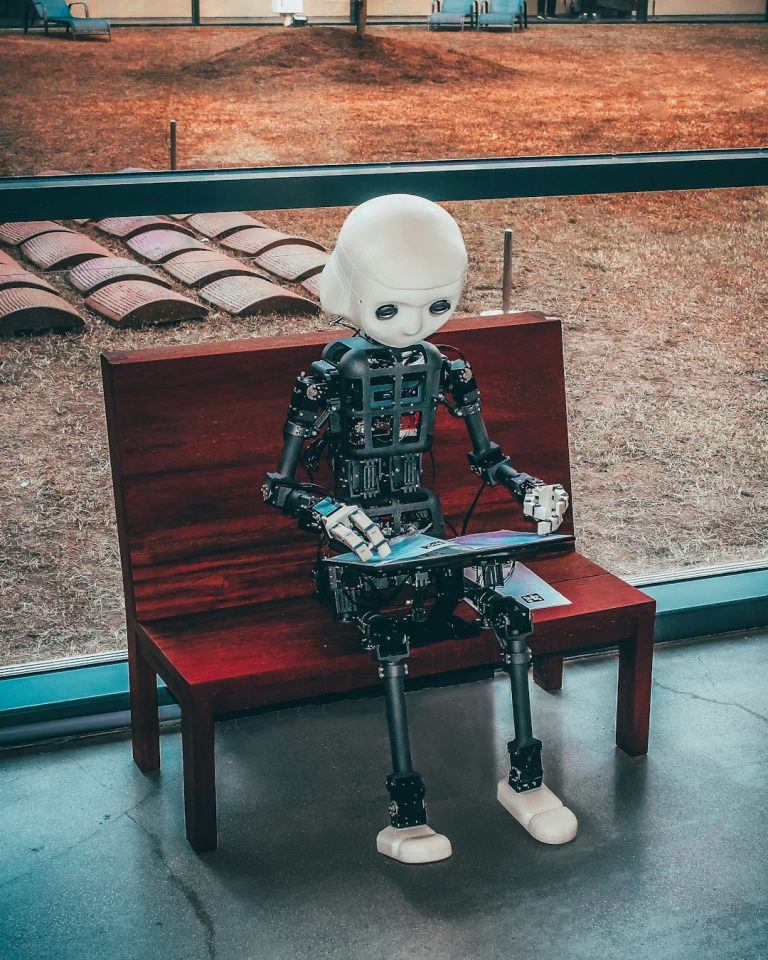Can I play Nintendo on my Mac?
Many Mac users wonder if they can enjoy classic or current Nintendo games on their Apple machines. Thanks to a variety of software solutions, the answer is yes—with some important caveats. Whether you’re craving retro Nintendo Entertainment System (NES) classics or the latest Nintendo Switch titles, your Mac can handle them, provided you use the right tools and understand the limitations involved.
It’s important to note that running Nintendo games on a Mac is not officially supported by Nintendo. Therefore, any method to do so typically involves emulation, streaming technologies, or cloud gaming services. Let’s explore each approach and evaluate its pros and cons.
1. Emulation: The Most Popular Method
Mac users often turn to emulation software to run console-based games. Emulators are programs that mimic the hardware of a console, allowing you to play its games on another platform.
Some of the most reliable Nintendo emulators for macOS include:
- OpenEmu: This is one of the most user-friendly emulators available for Mac. It supports a range of Nintendo consoles, including NES, SNES, Nintendo 64, and Game Boy.
- Dolphin Emulator: Ideal for GameCube and Wii games, Dolphin is robust and widely respected in gaming communities.
- Citra: A popular option for emulating Nintendo 3DS games on macOS.
[ai-img]macbook,nintendo emulator,retro gaming[/ai-img]
While emulators provide a great way to play Nintendo titles, they also come with responsibilities. To stay within legal boundaries, you must own a physical copy of the game and create your own ROM (Read-Only Memory) file. Downloading ROMs from the internet is considered illegal and violates copyright laws.
2. Cloud Gaming and Remote Play
Another viable method involves streaming Nintendo games from a console to your Mac. While Nintendo doesn’t officially support remote play solutions like Sony does for the PlayStation, tech-savvy users can still find workarounds.
For instance, you can use a capture card to stream gameplay from your Nintendo Switch to your Mac. You’ll need:
- A Nintendo Switch
- A capture card (such as Elgato)
- Streaming software like OBS Studio
This won’t technically run the game on your Mac, but it does allow you to display and play your games through it. There may be slight input lag, so this setup is best for casual gaming rather than competitive play.
3. Parallels Desktop or Boot Camp: Running Windows on Mac
Some emulation software is only available for Windows. If you’re determined to use these specific tools, you can install Windows on your Mac either through Boot Camp for older Intel Macs or by using a virtualization tool like Parallels Desktop.
Once Windows is installed, you can access a broader range of emulators and tools not native to macOS. However, keep system requirements in mind; running two operating systems can be demanding on system resources.
[ai-img]macbook pro,gaming setup,nintendo switch[/ai-img]
4. Browser-Based Emulators
For quick access without installing software, some browser-based emulators might let you play Nintendo classics directly through Safari or Chrome. However, these come with significant risks:
- Low performance and compatibility issues
- Legal concerns due to unlicensed ROM hosting
- Exposure to malware and data tracking
We strongly recommend avoiding this method unless you are certain of the site’s trustworthiness and you own legal copies of the games.
5. Legality and Ethical Considerations
Emulating Nintendo games walks a fine legal and ethical line. While it is not illegal to own and use emulators, downloading copyrighted game files without permission is piracy. Nintendo is particularly protective of its intellectual property and has taken legal action against ROM-sharing websites.
To use emulators legally:
- Own a legitimate copy of the game
- Dump your own ROMs using your console
- Never distribute or download pirated material
[ai-img]nintendo games,legal documents,copyright[/ai-img]
Conclusion
Playing Nintendo games on your Mac is entirely possible if you’re willing to invest time in setup and stay within the bounds of legality. Emulators like OpenEmu, Dolphin, and Citra open up a world of classic and recent Nintendo games for Mac users. Additionally, streaming solutions can bridge the compatibility gap for current-gen titles.
However, users must be aware of the ethical and legal implications. Owning the original cartridges or discs is essential, and using reputable software from trustworthy sources is always recommended. With the right approach, your Mac can become a versatile platform for enjoying the best of Nintendo’s gaming legacy.