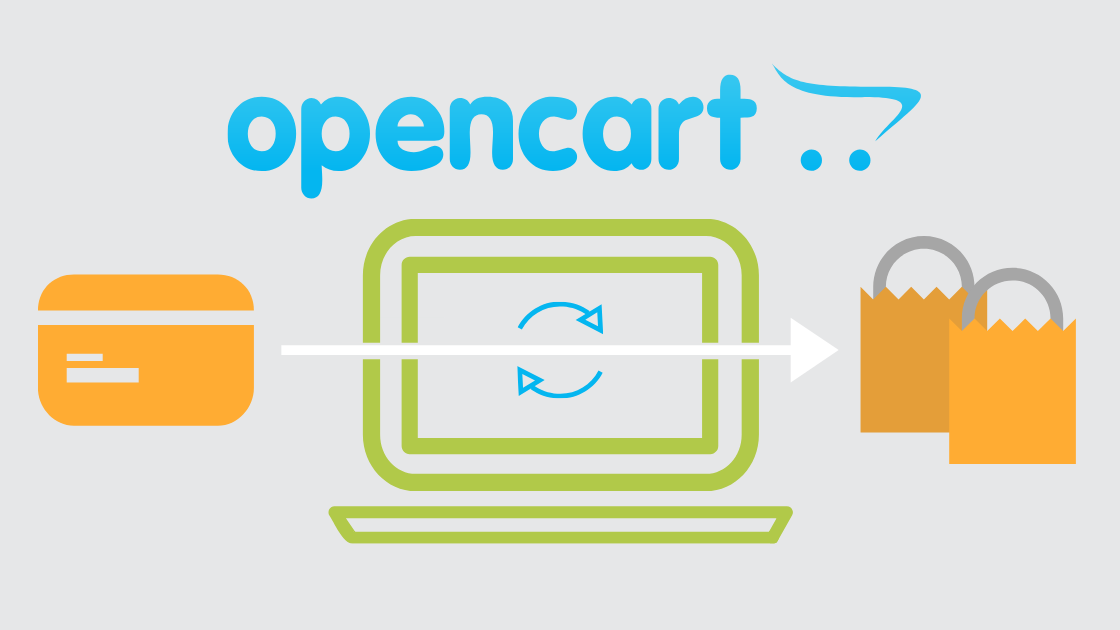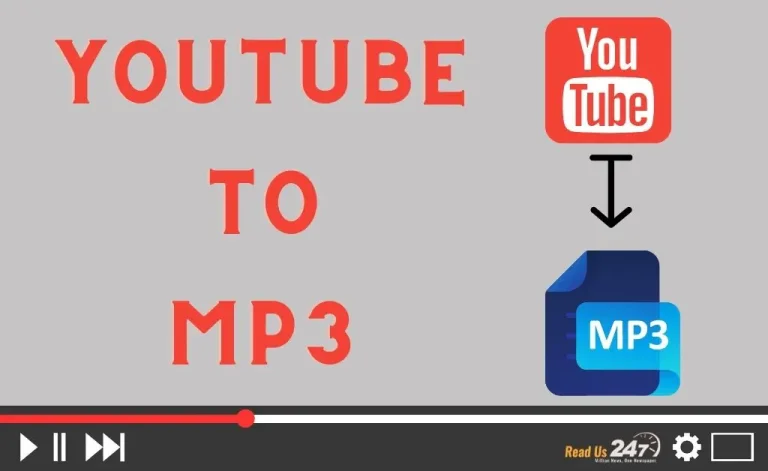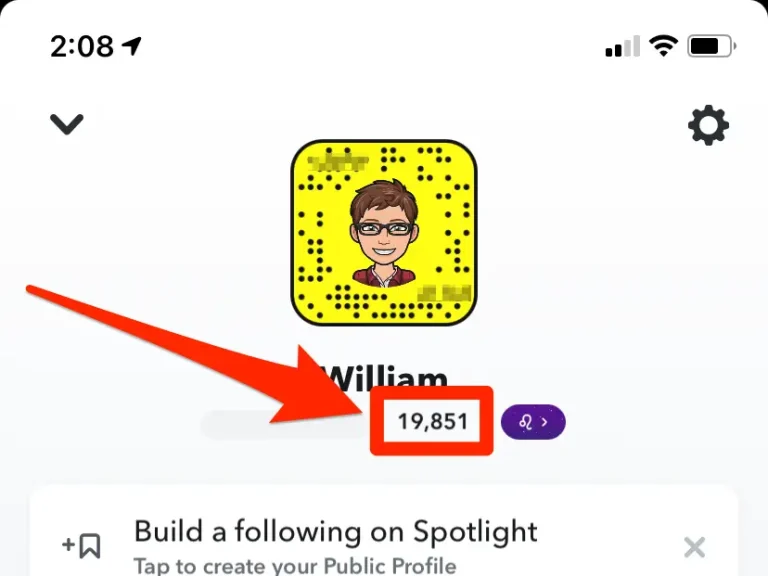What exactly is Opencart?
Opencart provides software built with the PHP programming language for Shopping. It is an application and framework with numerous basic features for shopping stores already built-in. Opencart is popular due to its user-friendly interface, simple setup, and its large online store for modules which includes a lot of modules that are free to install. Modules/Plugins are an arranged assortment of code or documents which can be incorporated into the framework to upgrade the usefulness of the framework.
Download, set up, and alternatively, change the structure of Opencart modules to adapt the modules to suit your requirements. You can also create the modules yourself and even extend Opencart functions to meet the needs of your project. This should allow developers to get a basic understanding of Opencart and to continue learning the possibilities of creating your own webshops and applications.
The Opencart Base Code Structure
Let’s first look at what Opencart code is organized to ensure that we have a good knowledge of the system before we dive into the fundamentals in module design.
To begin, visit your Opencart official website and download the most recent version. The file should be downloaded in the directory accessible by your server, whether localhost xampp/Apache, or remote.
The basic Opencart installation includes a variety of files and folders. I will not go over in depth, but I will give you an introduction. To have the option to work with the OC and grow its capacities it is important to be alright with PHP programming for the most part.. Naturally, when you are comfortable with PHP you are aware that the point of entry for the application is index.php. From there, you can track the execution of the app. The heart of the Opencart framework is the folder in the system that has many classes that are core to the framework with native OC functions that you are able to use for the development process and for customization.
Following the system folder which is the core OC folder, and shouldn’t be altered directly by the developer or user (modifications are used to accomplish this, and I’ll discuss them in the future) The two other essential folders are catalog and admin. They contain code that handles the administration and the front (actual website that visitors can access) section of the app. Within these two folders, according to the MVC design programming principles that is implemented in OC the files are stored in the model, controller view folders, view folders as well as the languages folder, which includes the language-specific customizations. Checkout for Opencart development services
How are Modules organized?
Modules are an array of connected logically PHP files that are integrated into OC to provide a particular function. They also adhere to the MVC pattern and have the controller (logic component) as well as an optional model (usually used for DB queries) and view (template) along with a language-specific file.
In Blue Factory, we are working on OC projects from scratch . We also develop a number of custom modules with fascinating functions. We recently created the Instagram fetching module that utilizes the Instagram API to pull the latest Instagram images from a specific Instagram account that we specify in the administrator setting of our module (admin section of the module handles settings). The images are then added to the footer area of the OC website by using what is called an event in OC development. The definition of an event is an excellent feature of OC which lets us attach a new program or event to specific times of execution, for instance, loading the footer. We can then stop that loading and then insert new information into it! This is true for all views, controllers, and so on. We can capture them all during loading.
OpenCart Features
In terms of features, OpenCart offers the following:
- The capability to design and manage unlimited products both virtual and physical through an easy-to-use interface
- An abundance of shipping and payment options
- High extensibility through the use of paid or free plugins
- An approach to manage multiple stores on the same backend
- Multi-currency and multi-language choices
- Complete choices for SEO and the responsiveness straight out of the box
A variety of marketing tools